12 Do’s and Don’ts of Choosing the Best WordPress Theme
Categories:
7 minutes reading

We’ve all been there, trying to choose a WordPress theme based on nothing but its looks. That’s not the most effective way to build your website, and you don’t need a lengthy explanation to know it’s true. With its straightforward interface and the ability to create one mesmerizing webpage in just a few hours, it’s not too far-fetched to claim that choosing the correct theme is the hardest part of creating your website. And it truly is, as the template is the main pillar of your website. A wrong theme can hinder your website’s success, while the right one can skyrocket you to better results, higher traffic, and more conversions. Thus, we created a comprehensive guide of do’s and don’ts on how to choose the best WordPress theme for your needs.
What is WordPress and why you should use it
There is hardly anyone who has not heard about WordPress, but still, let’s start with the basics. WordPress is a content management system that allows website owners to create a website without any knowledge of web design. Simply put, it’s a software that enables you to make changes to your website without knowing any coding language. It gives you the entire backend of your website while simultaneously allowing you to manipulate the frontend effortlessly.

With 63.2% of all websites using WordPress as the base of their website, one can easily make the case why choosing to go with WordPress for your own website is a great idea. And it truly is. WordPress singlehandedly revolutionized the e-commerce economy and kickstarted the gig economy. This led to an additional input of over 600 billion dollars in the global economy. So if WordPress were an independent country, it would be the 25th richest economy in the world, right after Belgium. Quite the achievement for a 20-year-old platform.
The basis of using WordPress is choosing a template. Luckily WordPress has over 9,000 free themes, and the number is growing by the day. This, however, is a two-edged sword. The vast number of themes means you will have a much harder time choosing one that will benefit you most. So, to make the entire process a bit easier, here is a list of 6 do’s and 6 don’ts to follow when you’re choosing your WordPress theme.
1. DO Make a list of features you’d want on your website
Adding features in WordPress is extremely easy. All it takes is to install a plugin or two and make it work. Still, some WordPress themes work better with some plugins than others. Moreover, each template has a specific goal. For example, if you are going for an e-commerce website, a news-website template would not suffice. Try to stick to themes that correspond to your needs. Moreover, they will most likely have the needed pre-installed features, making your entire website much less dependent on plugins. In terms, this will make it lighter and faster.
Thankfully, WordPress has done an amazing job providing you with the tools to narrow your theme down. First, however, you need to prepare a list with all the features you’d want your website to have. Then, go to the WP Theme library and click on the feature filter. Once there, you can choose not only any feature that you perceive as needed but also the layout and the subject of the website. Be mindful of your features list, though. Put there only the features that are necessary for your business to run.
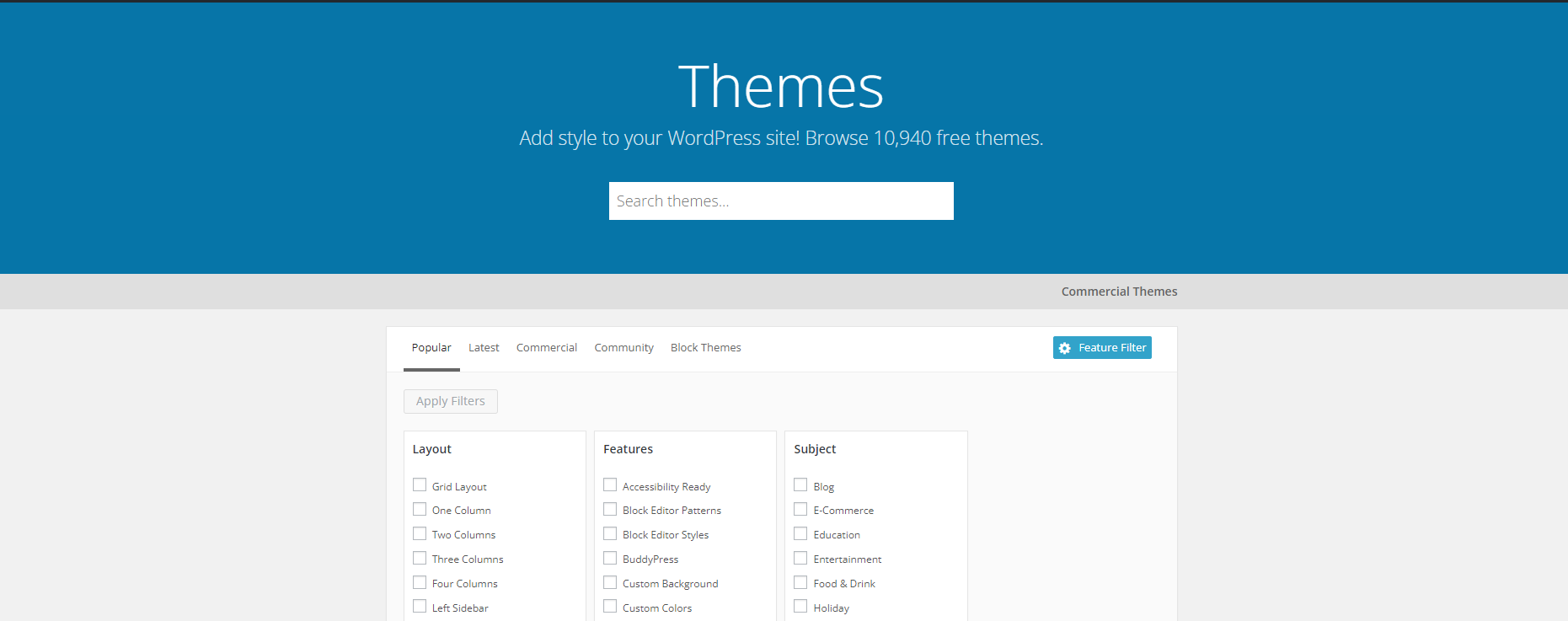
Everything else can be added through plugins later. Otherwise, you will narrow your search way too much and probably miss out on some extraordinary themes that will work wonderfully with your website.
2. DON’T expect WordPress to do everything
When choosing your website’s theme, don’t expect it to be precisely what you’ve dreamed of. It’s your job to personalize and customize your website so it becomes your own. WordPress can give you the tools and the know-how, but it definitely won’t do the job for you. Moreover, if you follow the template precisely, your website will lack personality and blend with hundreds of others who picked the same template. Thus, you need to personalize it. Be it with colors, features, fonts, typography, or by adding or discarding elements. You must go this extra mile if you want your website to succeed.
Of course, each WordPress theme has a highly comprehensive customization tool. Moreover, WordPress introduced its handy drag-and-drop website builder with v.6.2.
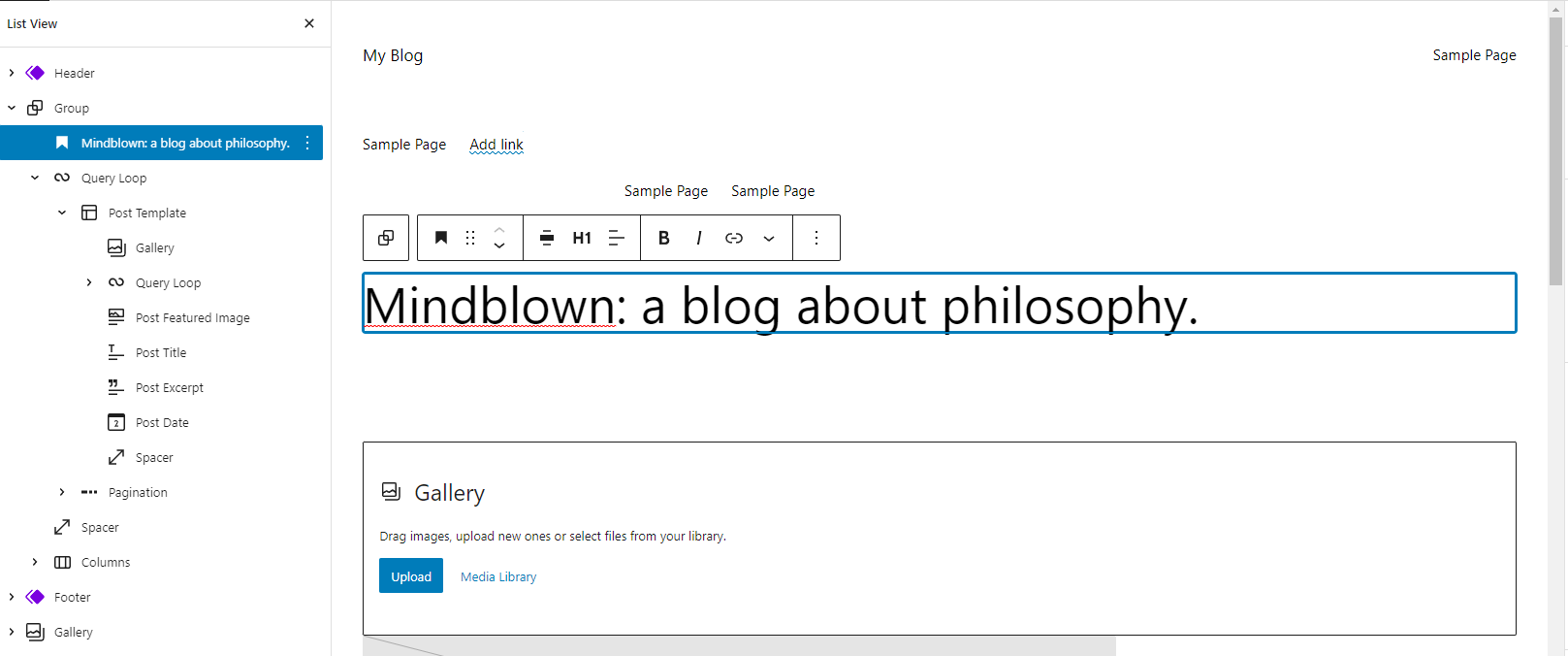 So now it’s easier than ever to create a unique web design even if you lack coding and web design knowledge. Just click on the customization button, review all the features, and add your pictures, images, and copy. Make sure to make your website brandable, and don’t forget to dispose of all pointless elements. Of course, some limited CSS and HTML knowledge can help you a lot, but even if you lack them, don’t worry. Usually, WordPress themes have all your needs covered. And if not, you can always switch the template.
So now it’s easier than ever to create a unique web design even if you lack coding and web design knowledge. Just click on the customization button, review all the features, and add your pictures, images, and copy. Make sure to make your website brandable, and don’t forget to dispose of all pointless elements. Of course, some limited CSS and HTML knowledge can help you a lot, but even if you lack them, don’t worry. Usually, WordPress themes have all your needs covered. And if not, you can always switch the template.
3. DO consider navigation and responsiveness
When choosing a WordPress theme, you must consider all aspects that will affect your traffic. The three most common reasons for a visitor to leave a website are slow loading time – 88.5%, non-responsive website – 73.1%, and bad navigation 61.5%. The first one can be easily fixed by getting web hosting from HostArmada. We offer lightning-fast loading speed and 99.9% guaranteed uptime. However, when it comes to the second and third, your WP theme will play a significant role.
Most new themes are made responsive, and if you are just starting, chances are, whichever theme you choose, it will be responsive. Still, make extra sure that’s the case. As 55% of all the internet traffic comes from mobile, and approximately 4.32 billion active mobile internet users, it shouldn’t be a surprise that a responsive website is the key to success. Losing 55% of the global audience because you choose a poor theme is definitely something you should avoid.
So, before you choose a theme, look for features like flexible images and a fluid side grid. While there are ways to make a non-responsive theme into a responsive one, we suggest sticking to those that can easily translate to various devices from the get-go.
On the other hand, ensure the theme has an outstanding user interface and is extremely easy to navigate. The best WP themes are intuitive; users can find everything they need with just a few clicks. A cluttered theme will instantly repel a huge part of your audience. To make sure the navigation is effortless, try out the theme demo. It will show you how easy it is to navigate before investing time in customizing it.
4. DON’T Choose an old and forgotten theme
There are many downsides to choosing an outdated and forgotten theme. Many templates are no longer being supported. Thus if you select an old theme, you will most likely be alone if an issue occurs. More importantly, an old and forgotten theme will probably have some problems with more up-to-date plugins, so you will struggle with implementing many must-have plugins into your theme.
Moreover, an older theme that’s no longer supported is a huge security risk. One shouldn’t be surprised to find all sorts of malware, trojans, and other dangerous software in such themes. So, if you have no experience detecting such malicious programs, it’s best to stick to newer, supported themes.
Furthermore, we have to address the design. Just like anything else, web designs have trends, and they change constantly. That’s why when you open a website from the early 2000s, it looks so dated. The trends have simply changed.
So, going for a more modern theme is not just about its functionalities and the fact you will integrate plugins easier. It’s not just for your website’s security. It’s also a fashion choice.
5. DO Choose a theme that supports WordPress’s latest version
While we are on the topic of choosing a more modern theme, you also must ensure the chosen theme supports WordPress’s latest version (currently 6.2). WordPress is constantly evolving and introducing new features. More importantly, they are fixing bugs and discontinuing some other features that are outdated or impractical. Naturally, plugins are trying to keep it up, so if your chosen theme is not, you better change it with one that does. Not being able to keep up with WordPress’s updates will lead to some serious issues with your website’s functionality, as plugins will also get dated, and you won’t be able to update them. But arguably, the most crucial aspect of getting a theme that supports WP’s latest version is security. If you stop updating your CMS, you can be sure security issues will follow soon, especially after WP stops supporting your version.
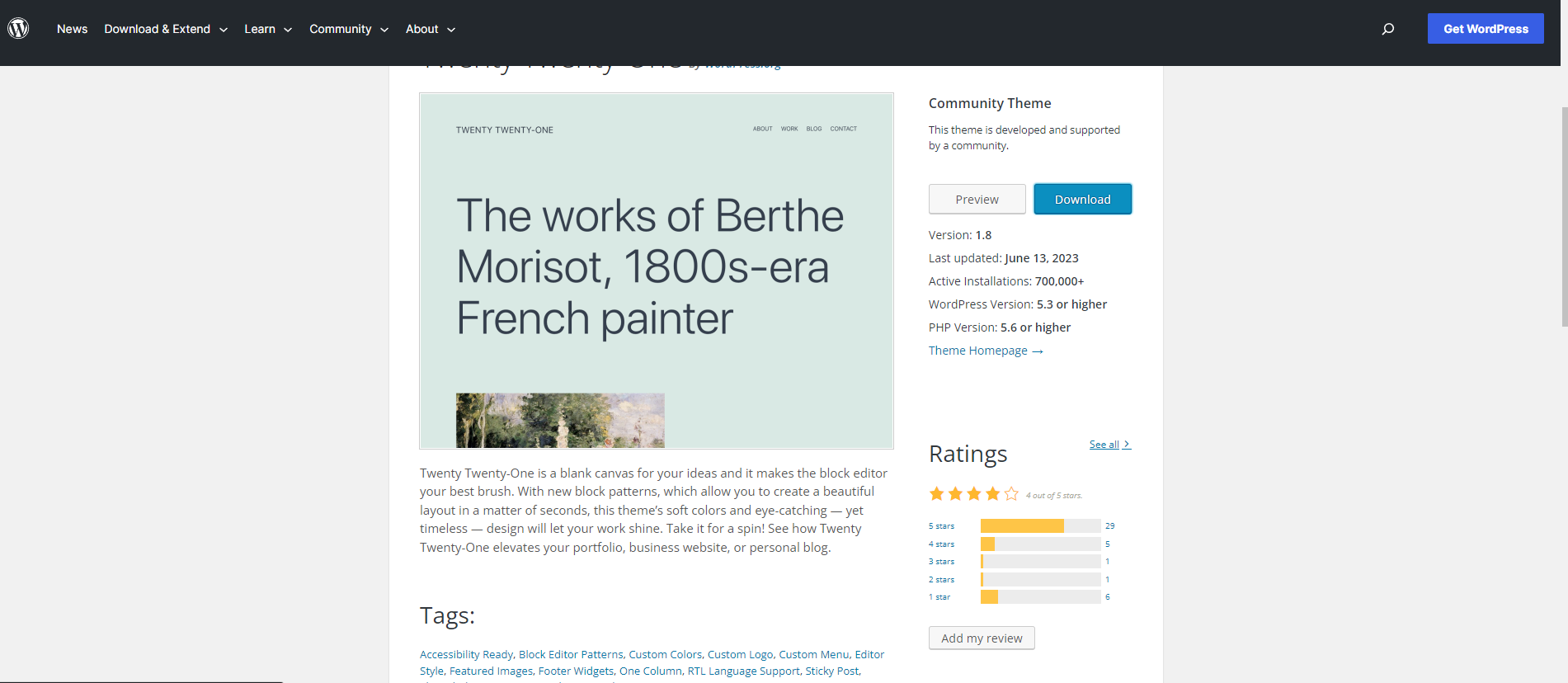
So, check the top right section of the theme introduction. There you will see which WP version, as well as information on when was the last update, what PHP version it uses, and how many websites use this theme. This simple act will help you not only with this point but also with the previous and the next one.
6. DON’T disregard security
If you don’t want to get into legal trouble (and we bet you don’t), you simply can’t disregard security. That goes double for your WordPress theme, as it’s the building block, the main pillar of your website. If it’s compromised, nothing can help you. Unfortunately, WordPress is prone to security threats due to its open-source nature. A 2020 survey concluded that among 8,000 infected websites online, 74% were built on WordPress. Most of these attacks come from corrupt plugins, but some were due to rotten templates.
So, whenever you choose a WordPress theme, make sure it’s from a reliable source. There are literally thousands of them, so you will have no problem finding something you will like. Still, to keep your theme secure, make sure it’s compatible with most WP-approved plugins, and keep up with the CMS’s updates. That’s all there is to it.
7. DO go for the SEO-optimized theme
When choosing a WP theme, don’t forget your website’s primary goal – to get traffic. With 93% of the global traffic coming through Google, it’s insane to simply disregard your SEO. So, naturally, you must get all the help you can. Though a hosting plan with us will bring you a long way, you will also want an SEO-friendly WordPress theme. Finding one is not hard, as developers will proudly proclaim their creation is SEO-friendly. It’s one of those features that sell. So, just make sure to read the information provided by the developers.
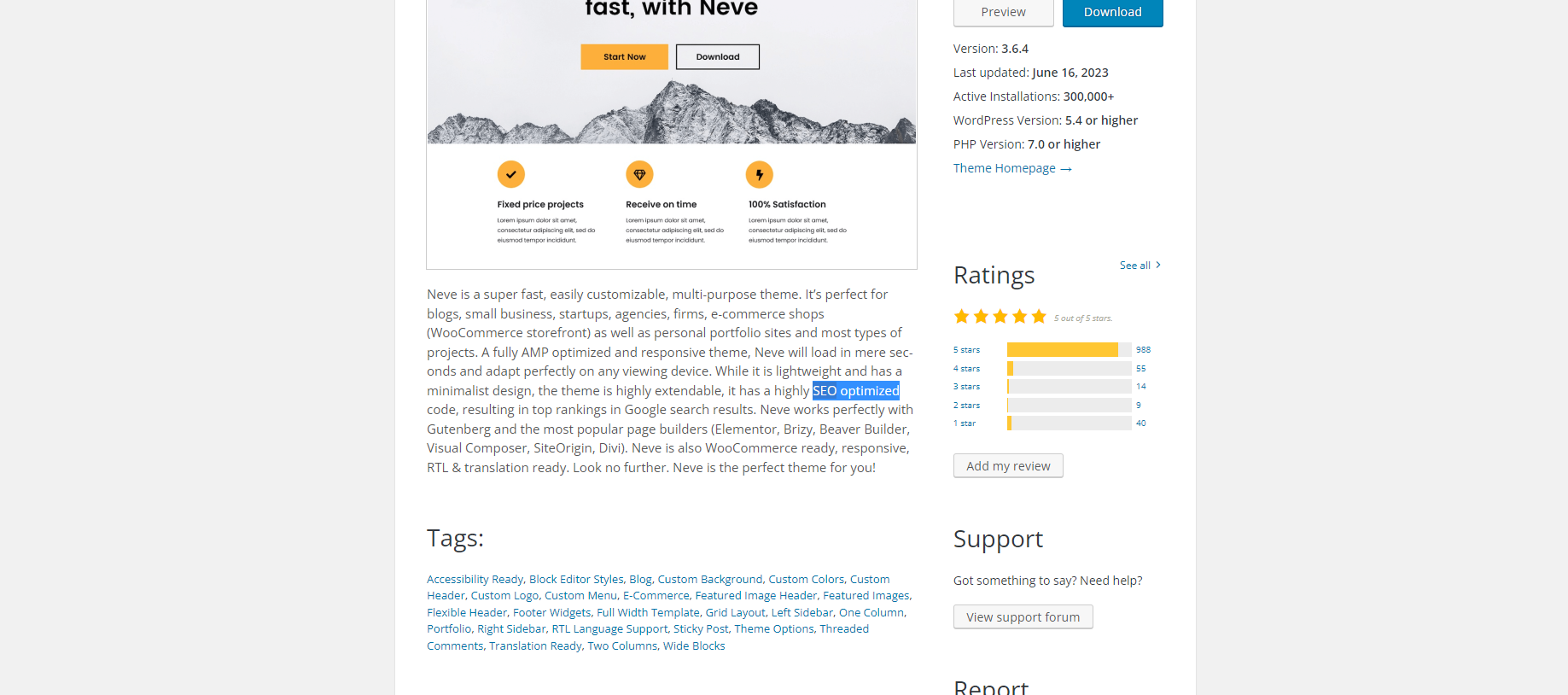
To be honest, most of WordPress’s themes are SEO-friendly, so that’s not a huge issue, but still, double-check if that’s the case.
8. DON’T go for a bloated theme
For an SEO-friendly website, you need a fast load time. The theme you choose has a lot to do with it. If your theme has excess features you don’t need, their only function will be to increase the load time. So, avoid over-bloated templates that offer every single feature on the market. Stick to the functionalities you need. Don’t be tempted to install cool-looking but practically useless features that will only compromise your website’s loading speed. So, for example, if you are selling cosmetic products, you don’t need an integrated music player or a flash game to entertain your visitors. They will not help you get more clients. However, due to the hindered loading speed, they will cost you some conversion.
9. Do consider a premium theme
The best part of WordPress is the free themes. This means that with minimal investment, you can have a gorgeous fully-functional website. Still, developers rarely can afford to live on glory alone. Thus the free themes often have limitations. They lack some functionalities and are most often used as an introductory option. So, if you want to get to the theme’s full potential and features, you might want to consider getting the premium version. The premium versions have a lot of bonuses and are usually well-worth the investment. This being said, don’t rush to buy a theme. Test the free version and see if it will fit your products and business line. But once you find your theme, it’s a good idea to invest a small amount in your website’s better functionalities, if necessary.
10. DON’T compromise on customization options
That’s another point that is tightly linked to purchasing a premium theme. Often these are the themes that have almost unlimited customization options. And when it comes to customization, there shouldn’t be any compromises.
A highly customizable WordPress theme will allow you to stand out from your competitors. For example, imagine you are a cycling shop that wants to increase its sales. If you use a barely customizable theme, your website will have nothing to hint that you are a cycling enthusiastThis will deter some of your niche audience from trusting you. On the other hand, if you can personalize your website based on your targeted audience, you can increase your traffic, sales, and brand authority.
On another note, if you operate in different countries, you might want to create a dedicated sub-domain and translate your content. Moreover, you might want to customize your website based on cultural aspects. For example, visual hierarchies in the USA and Japan are entirely different. In other words, what works in the US won’t have the same impact across the Pacific. Thus customization options are definitely something that can launch you above your competitors. Do not compromise on them.
11. DO check other people’s reviews
As with every other investment and buying decision, checking how others feel about your chosen theme is a good idea. Thankfully, WordPress has a very nice integrated review section where you can read about a theme’s problems, what works perfectly, and what doesn’t. That’s especially handy if you need the theme for specific functionality and are unsure it will work properly. Usually, reviews have it all, so check them out before you install a theme. You can find them on the right-hand side of every theme description. As you can imagine, choosing a theme with predominantly bad reviews is not a great idea.
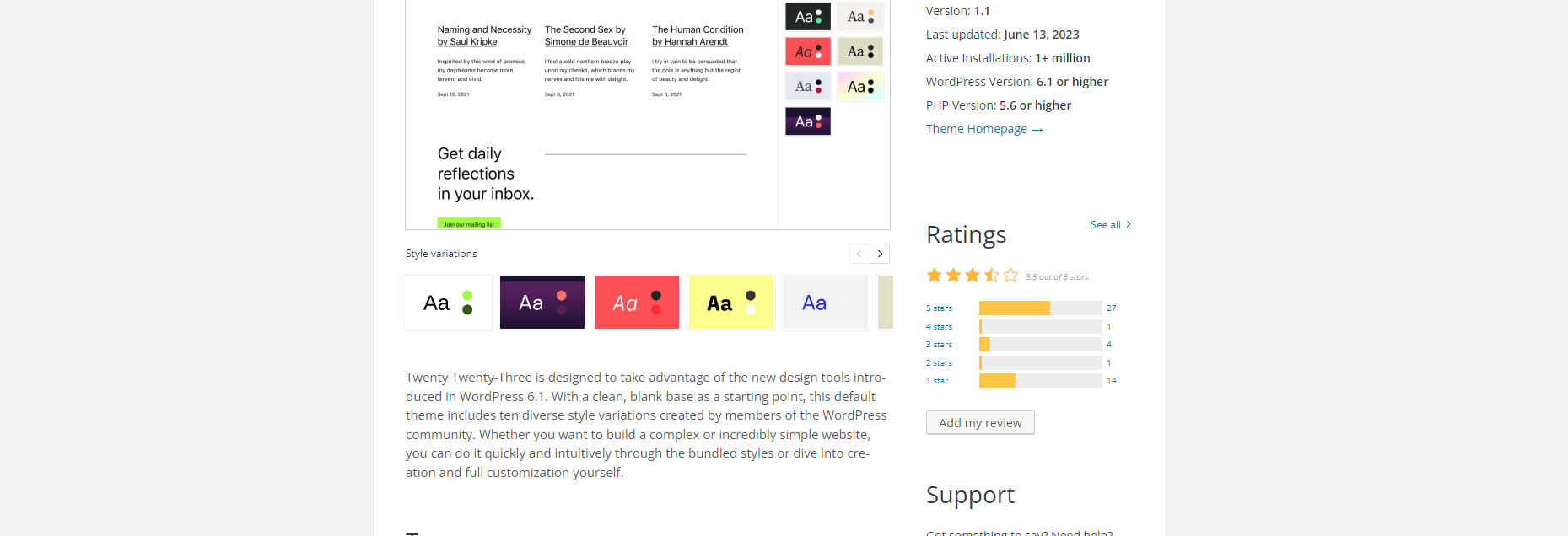
So, stick to those with predominantly five-star reviews. However, if you want to get more information, the best reviews are the 3 and 4-star reviews. Those offer balanced and objective feedback that can help determine if a theme is worth your time, efforts, and (potentially) money.
12. DON’T be afraid to start over with a new theme
Finally, we have the most important tip. Don’t be afraid to start over. Getting a theme, working on its customization, and realizing it won’t work for your specific product or service is common. You don’t need to stick to it simply because you invested time choosing it. If it doesn’t work, it’s far better to start all over and choose a new theme rather than try and fix the unfixable.
It’s all worth it
Yes, like anything involving developing your own business, creating a website also has some hardships. Still, thanks to WordPress and its vast library of customizable themes, you can now start your operation within 24 hours. On top of that, you don’t need any web development knowledge. All you need is internet access and a fast and reliable hosting plan that can integrate WordPress seamlessly. HostArmada is just that. Check out our plans and contact our team to help you decide on the best plan for your needs.