How Does a Web Crawler Work?
Categories:
7 minutes reading

You know that feeling when you’re all set for an important date? You’ve picked your best clothes, worn your finest perfume, and prepared an engaging conversation. Everything seems perfect, yet your date never shows up. That hollow mix of confusion and disappointment is remarkably similar to what happens when your website gets ghosted by Google.
Except, in this case, it’s not your social life that suffers. It’s your business. A stunning design, flawless copy, and great offers mean nothing if search engines never notice you. To get their attention, you first need to understand what a web crawler is, the silent worker behind every search result you’ve ever seen.
In our earlier guide on what is web crawler, we broke down what these digital scouts do and why they matter. Now it’s time to go deeper. We’ll look behind the scenes to see how web crawlers work, how they navigate your website, and what determines whether they pay you a visit or skip you entirely.
Because understanding how search engine bots crawl websites isn’t just technical knowledge. It’s the difference between being seen and being invisible online.
Understanding their purpose is one thing, but watching them in action tells a different story. That story begins the moment a crawler sets out to explore the web.
How Web Crawlers Work Step by Step
Crawlers move through the internet with a focus that feels almost human.
They don’t guess where to go. Each step follows a logic that’s as close to what your real readers will follow. This way, they don’t just stumble upon your page. They find it, understand it, place it within a larger cluster of information, and store the results for future use.
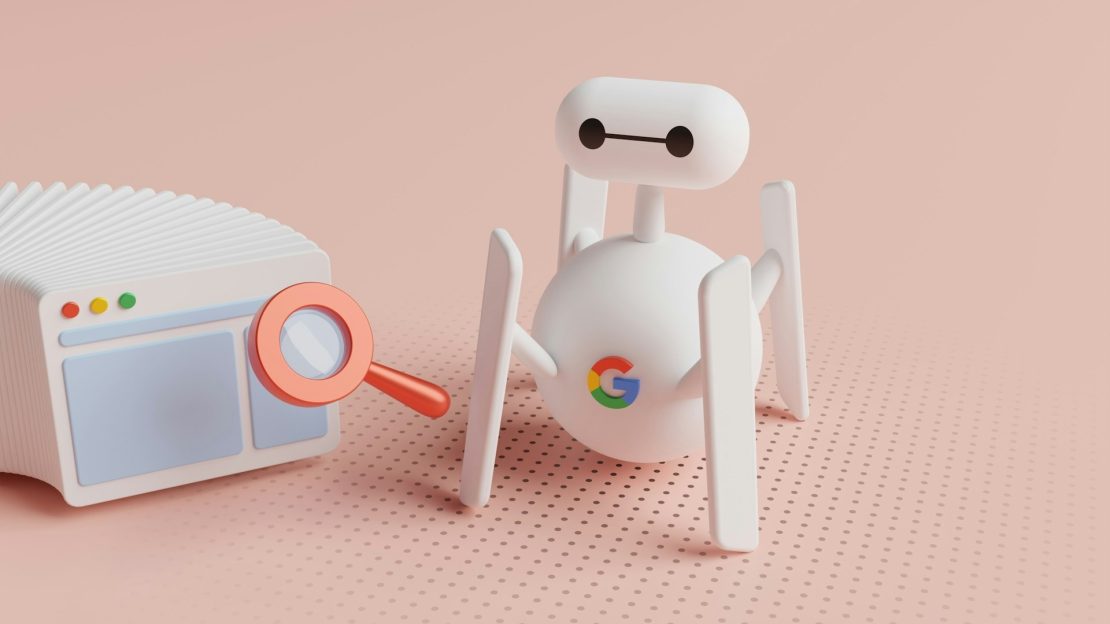
Step 1 – Discovery (Finding URLs)
Before a crawler can read your content, it needs to find your pages. It begins with what it already knows: URLs from previous crawls, sitemaps, and links found on other sites. Backlinks act as digital referrals, guiding bots toward new destinations. A well-built backlink portfolio helps search engines notice your pages faster.
You can imagine the process like a traveler exploring a city using maps drawn by locals. The clearer the paths and the more directions shared, the faster they reach new places. The same goes for web crawlers. A clean sitemap and strong internal linking tell them exactly where to go.
In our experience, one of the most important tasks for any website owner is to keep their XML sitemap up to date and accessible. It’s the simplest way to ensure your most important pages are never missed.
Step 2 – Crawling (Fetching Pages)
Once the crawler finds a page, it tries to fetch it by sending a request to your server to see what’s inside. If your site loads slowly or your server is often unavailable, that request might time out, and the crawler will move on.
Think of it like a courier knocking on doors to deliver mail. If no one answers after a few seconds, the courier leaves and tries another address. The same thing happens online when your server doesn’t respond quickly enough.
Now, based on our work, we know that hosting plays a huge role here. Fast, stable servers help crawlers complete more requests per session, which means your site’s new content gets discovered and updated faster in search results.
Step 3 – Parsing (Understanding the Page)
After a page is fetched, the crawler begins to read and interpret its contents. It looks at HTML structure, follows embedded links, and examines elements such as headings, metadata, and alt tags. When websites depend heavily on JavaScript or dynamic rendering, this process can take longer or even fail entirely.
Think of it as translating a document written in multiple alphabets. The meaning is there, but it takes more time and effort to decode it. Crawlers deal with complex pages in the same way.
It’s best if you use structured data and simple, semantic HTML. This helps crawlers recognize your content instantly and improves your chances of accurate indexing.
Step 4 – Indexing (Storing and Organizing Data)
Once a crawler understands your page, it sends that data to the search engine’s index. This is where every page is stored, categorized, and prepared to appear in search results. Duplicates, broken links, or confusing metadata slow this process and waste crawl budget.
Imagine a librarian cataloging thousands of new books. If the titles are similar or mislabeled, shelving them takes longer. Crawlers face the same issue when your site has repeated or unclear content.
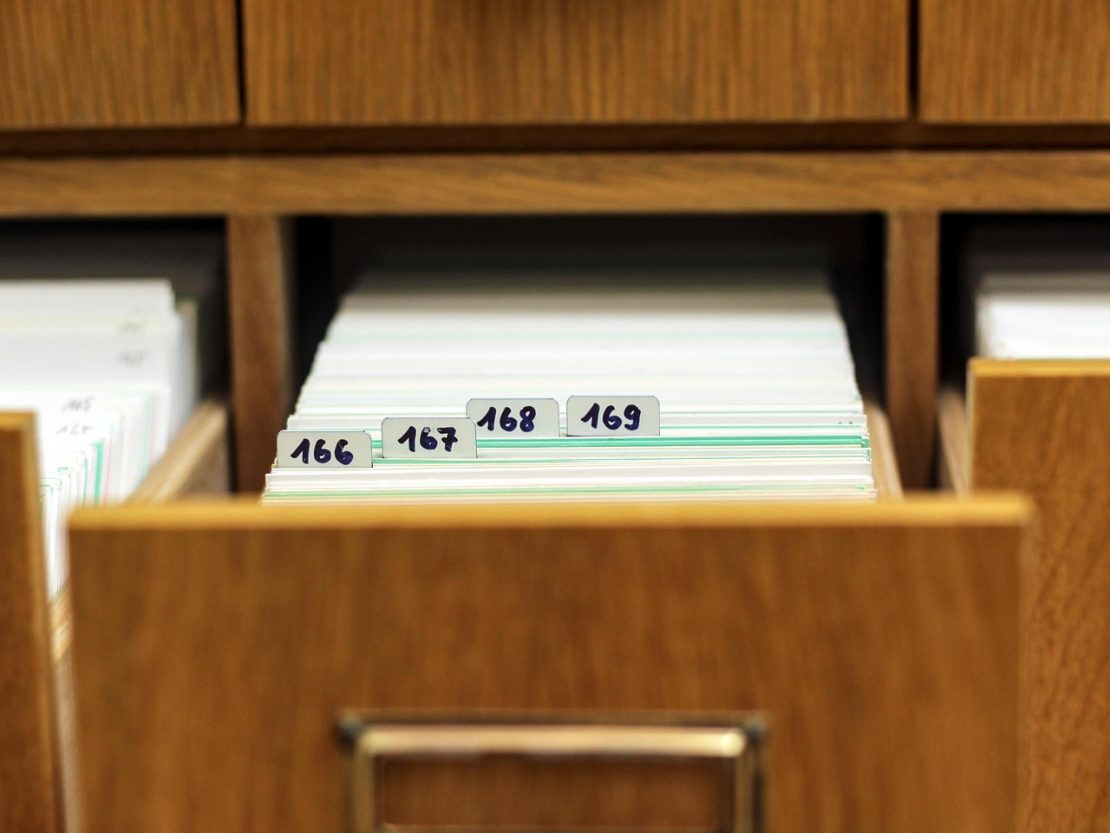
Our experience shows that regular technical audits prevent wasted crawl cycles. Removing outdated or duplicate pages helps crawlers focus on what matters most.
When you see how these steps connect, it becomes clear that crawling success isn’t random. It’s the result of structure, speed, and clarity working together. And when each piece performs well, the entire system runs like clockwork.
Factors That Affect How Search Engine Bots Crawl Websites
Crawlers may seem unstoppable, but they’re surprisingly sensitive to their surroundings. They react to speed, structure, and the smallest technical changes much like an ecosystem responds to weather. If the conditions are right, they flourish. They explore, index, and return quite often, as if they had a great holiday. But when something gets in their way, the crawl slows, and parts of your website slip off the radar.
Let’s look at the most common factors that shape how efficiently these digital visitors move through your site and what you can do to keep them exploring smoothly.
Performance and Uptime
Think of the internet as a massive highway system. If your website performs like a freshly paved expressway, crawlers will glide through it, cover more ground, and return frequently. But if your site is plagued with slow responses, broken lanes, or frequent closures, they’ll eventually take another route.
Crawlers automatically adjust their speed depending on your server’s performance. When pages load quickly and return clean responses, bots know it’s safe to crawl more aggressively. If your site keeps throwing 5xx errors or takes forever to load, they scale back to avoid wasting time.
So, choose hosting that guarantees uptime and quick server responses. Every second saved in page load time gives crawlers a reason to stick around longer and index more content.
Crawl Budget and Prioritization
Every search engine assigns a crawl budget — the number of pages a crawler is willing to visit during a specific period. The more efficiently your site uses that budget, the better your chances of getting fresh content indexed quickly.
A good way to think about it is like a daily to-do list. Crawlers have limited hours, so they start with what looks most important. Pages with frequent updates, high engagement, and solid internal links usually get priority. On the other hand, long redirect chains, duplicate pages, or thin content waste crawl time that could be spent on valuable pages.
So, what can you do:
- Remove unnecessary or outdated pages.
- Fix broken links and redirects.
- Consolidate duplicate content with canonical tags.
- Maintain a clear internal linking structure.
Robots.txt and Meta Directives

Your robots.txt file is like a security checkpoint for crawlers. It tells them which areas they can enter and which to skip. The problem is that one wrong instruction can block important content entirely.
For example, using “Disallow: /” prevents all bots from accessing your site. Misplaced noindex or canonical tags can have similar effects, hiding pages you actually want to appear in results.
Thus, always test your robots.txt file after updates. Free tools like Google Search Console can show whether your directives are blocking the right pages. A simple test can save days or weeks of lost crawl opportunities.
Internal Linking and Structure
If performance is the road, internal links are the street signs. If your website has clear, consistent internal linking, crawlers will have a much easier time crawling it. When every important page is connected logically, bots can follow the flow and understand which content matters most.
Imagine walking through a building with open doors and a logical floor plan. You can explore every room without confusion. But if some doors are hidden or lead nowhere, you’ll miss parts of the structure. Crawlers behave the same way. They need pathways that make sense.
In our experience, adding internal links from high-traffic pages to those that deserve more visibility will distribute authority and make your website easier for crawlers to understand.
Technical Controls and Crawl Management
Behind the scenes, technical controls act as air traffic control for crawlers. They manage when and how bots access your website, ensuring every visit is productive. Factors like sitemap freshness, HTTP response codes, and content updates all play a role in shaping how often crawlers return.
Consistent 200 responses, an up-to-date sitemap, and regular publishing activity send positive signals. These tell bots your site is alive and worth revisiting frequently.
If you want to go beyond the basics, explore advanced ways to guide crawler behavior in our in-depth guide on web crawler management.
By fine-tuning crawl rate settings, monitoring logs, and cleaning up unnecessary URLs, site owners can direct bots’ energy to the pages that truly matter.
Once you understand what shapes crawler behavior, the next step is building a site that works with them. When performance, structure, and configuration align, crawlers become your best allies in keeping your content visible and fresh.
Helping Crawlers Work Smarter, Not Harder
Web crawlers are professional visitors. They come back often when your website gives them a clear, steady, and predictable experience. The easier it is for them to move through your pages, the faster your new content reaches search results. So, how can you help crawlers do their job better and help you out in the process?
Optimize for Speed and Stability
Firstly, crawlers perform much like sprinters in the Olympic Games. They perform their best when the surface beneath them is smooth, predictable, and free of sharp turns, hurdles, or sudden stops. When your website loads quickly and stays stable, crawlers can move efficiently, covering more ground without losing momentum.

Every second counts. Server speed, uptime, and overall consistency determine how web crawlers work in real conditions. If your pages take too long to load or your server stalls, crawlers slow their pace or skip entire sections of your site.
Expert Tips
- Use caching and a Content Delivery Network (CDN) to improve load times.
- Compress images and minify code to reduce unnecessary weight.
- Invest in hosting that ensures uptime and steady response rates.
A website that performs smoothly gives crawlers the confidence to run at full stride. This leads to faster discovery, deeper crawling, and more frequent indexing.
Strengthen Internal Navigation
Imagine walking through a museum with no signs, blocked hallways, and random doors. You would leave before seeing half the exhibits. Crawlers behave the same way when a site lacks direction.
Clear navigation and consistent internal links help bots understand your layout and hierarchy. Pages linked from your homepage or category hubs are discovered faster, while buried or orphaned pages often remain unseen.
Expert Tips:
- Add breadcrumb navigation to improve structure and guide crawlers deeper.
- Use descriptive anchor text that tells both users and bots what to expect.
- Avoid overcrowding pages with links. Clarity always beats quantity.
Keep Your Content Accessible and Structured
Crawlers read websites the way you read handwritten notes. Neat handwriting is easy to understand, while messy scrawls lead to confusion. Structure gives meaning to your content and helps crawlers identify what is important.
Using semantic HTML, schema markup, and clear headings ensures your site is both human-friendly and machine-readable. Pages that rely too heavily on JavaScript or endless plugins often confuse crawlers and slow indexing.
Expert Tips
- Use one H1 per page and maintain consistent subheadings.
- Add descriptive alt text for images.
- Apply schema markup for reviews, products, or articles.
In our experience, structured pages not only improve crawlability but also increase your chance of enhanced search snippets. So, be sure to be thorough about your website’s design.
Guide Crawlers with Smart Signals

Crawlers act like journalists. They follow leads and return where activity is happening.
Submitting updated XML sitemaps, publishing regularly, and maintaining a solid Backlink portfolio all help bots recognize which pages deserve priority. Backlinks serve as external endorsements that signal to search engines that your content is trustworthy and worth revisiting.
Expert Tips
- Submit updated sitemaps through Google Search Console whenever new content goes live.
- Refresh or update older articles to signal new relevance.
- Monitor crawl activity in Search Console Logs to verify crawler engagement.
When your website is easy to explore and quick to respond, crawlers reward that effort with attention. They return more often, crawl deeper, and index faster. Still, performance and structure rely on a strong foundation, and that foundation begins with reliable hosting.
Keep Crawlers on Track with HostArmada
After seeing how web crawlers work, it’s clear that visibility is not just about keywords or backlinks. The real secret lies beneath the surface — in how reliable, fast, and secure your hosting environment is. Crawlers thrive in stable conditions. When your server is responsive, your site architecture is organized, and your pages load quickly, search engines reward that effort with more frequent visits and faster indexing.
That is where HostArmada makes the difference. Every aspect of its hosting platform is designed to create the smooth conditions crawlers need to perform at their best. Lightning-fast SSD cloud storage ensures your pages load instantly, while an advanced caching system maintains consistent performance under heavy traffic. The 99.9% uptime guarantee means crawlers never find your site unavailable, and free SSL certificates add a layer of trust that search engines take seriously.
Technical strength is only part of the story. HostArmada also provides 24/7 expert support and automated monitoring that helps identify issues before they affect performance. Whether it is a temporary slowdown, a misconfigured redirect, or a spike in traffic, your site stays stable and accessible — exactly what both users and bots look for.
A hosting platform built for speed and reliability creates the perfect ecosystem for consistent crawling, smooth indexing, and better rankings. If you want your website to perform as predictably for search engines as it does for users, check out our hosting plans. They provide a strong, reliable foundation that keeps your content visible, accessible, and always ready to perform.
Search engines reward reliability, and so do your visitors. With a hosting foundation built to keep both happy, your website never has to worry about being overlooked again.