February 13th, 2024 at 4:03 pm
Does it matter which web browser you use?
Categories:
13 minutes reading

When we think of the internet, it’s hard to imagine it without a web browser. In essence, the web browser allows you to reach any website online. It establishes the connection between you and the host server and delivers all the information that the website owner intended you to see. While that’s the web browser’s predominant function, there are some nuances regarding different web browsers.
But does it really matter which browser you will use? The short answer is a resounding yes. The long one is a bit… well, longer. So, if you want to learn why it matters, what the differences between the browsers are, what other people are using, and what you should use, buckle up, and let’s find out.
What do web browsers do?
If you are reading this, you are on a web browser. Whether it is Chrome, Firefox, Safari, Edge, Opera, or something else, you are utilizing a browser to be on our website. Thank you for being here, by the way. In fact, each website you’ve ever visited uses a web browser. We are strictly talking about websites, though, as you can listen to music via Spotify and watch movies via Netflix by using their platforms. This means you are still using the internet, but you are not entering a website but instead using an app.
Of course, the primary function of each web browser is to fetch the website from the hosting server and display it on your monitor. You can check how that happens in our dedicated article on DNS and the eight steps of opening a website. In a nutshell, the browser communicates with the Recursive Nameserver to locate the IP address of the domain you requested. Thus, you don’t have to memorize complicated number sequences, but easily memorable names, like HostArmada.com, for example. The translation of the address is actually done by the DNS, however, not the browser. The browser only sends the domain name to the DNS.
Then there is opening the website

Still, retrieving the website is only part of what the browser does. Don’t imagine the website being received as you see it on the browser. What the browser gets is a package of different files, among which are HTML, CSS, and JavaScript. So, the browser has to interpret the HTML code and lay out the structure of the page on your screen. Then, it implements the CSS code. This will add the different elements’ styles, fonts, and colors. Finally, the browser will read the JavaScript. This will add the interactive elements and dynamics of the content. Imagine a carousel rotating with different images.
All of this should be a sign that the shorter, cleaner, and better arranged your website code is, the faster the browser will load it. So, make sure to keep your code as clean as possible so that no matter what browser your audience is using, they won’t have any problem loading it as fast as your hosting provider allows it.
Other functions
In addition to those core functions, web browsers have a plethora of other useful functions that aim to improve your experience. Saving websites as bookmarks, using multiple tabs, and adding various extensions with all sorts of functionalities, and, of course, security features are the bare minimum today. However, there are some differences in the usability of these functions.
Are there differences in how web browsers operate?
Yes. Though the primary and secondary functions are predominantly the same, they differ in how they operate. This is predominantly due to the different rendering engines they use. For example, Chrome, Edge, and Opera use Blink, while Firefox utilizes Gecko. Apple, who is trying to keep its environment clean from third-party software developers, as this often leads to security issues, developed WebKit. Naturally, Safari uses it.
A rendering engine is a web browser’s core component responsible for interpreting HTML, CSS, and JavaScript code and displaying web pages on the screen. In essence, this is the heart and soul of the browser.
Each of these rendering engines has its pros and cons. For example, Gecko is an open-source product of Mozilla, and thus, it has some incredible compatibility features. It’s often at the forefront of user experience development, and the support is predominantly outstanding. However, due to its open-source nature, security is lagging behind its competitors.
WebKit is, without a doubt, the big dog in this group regarding security. Just like every other Apple product, WebKit is like Fort Knox. However, due to Apple’s insistence on having a close environment, its compatibility is lagging behind, as is its stability with some websites.
Blink, on the other hand, has astonishing speed, especially since Google developed it. The compatibility, stability, and other measurables are off the charts. However, Blink needs a moderately powerful machine to operate, using more CPU, memory, and disk space to render web pages. This makes it particularly heavy for older machines, and thus, in some cases, when you open too many tabs simultaneously, your browser may freeze.
So, choosing your browser depends entirely on what you are ready to sacrifice.
What do other people use?
While you are wondering what your priorities are, let’s have a look at what other people decide for themselves. Well, just like with their choice of search engine, people worldwide prefer Google’s product. About 65% of all internet users have Chrome as their web browser of choice. Unsurprisingly, next is Safari, with 18.5%, which roughly corresponds with MAC and IOS users. Edge takes the third position, just short of 5% of users, followed by Firefox and Opera with 3.4 and 2.9%.
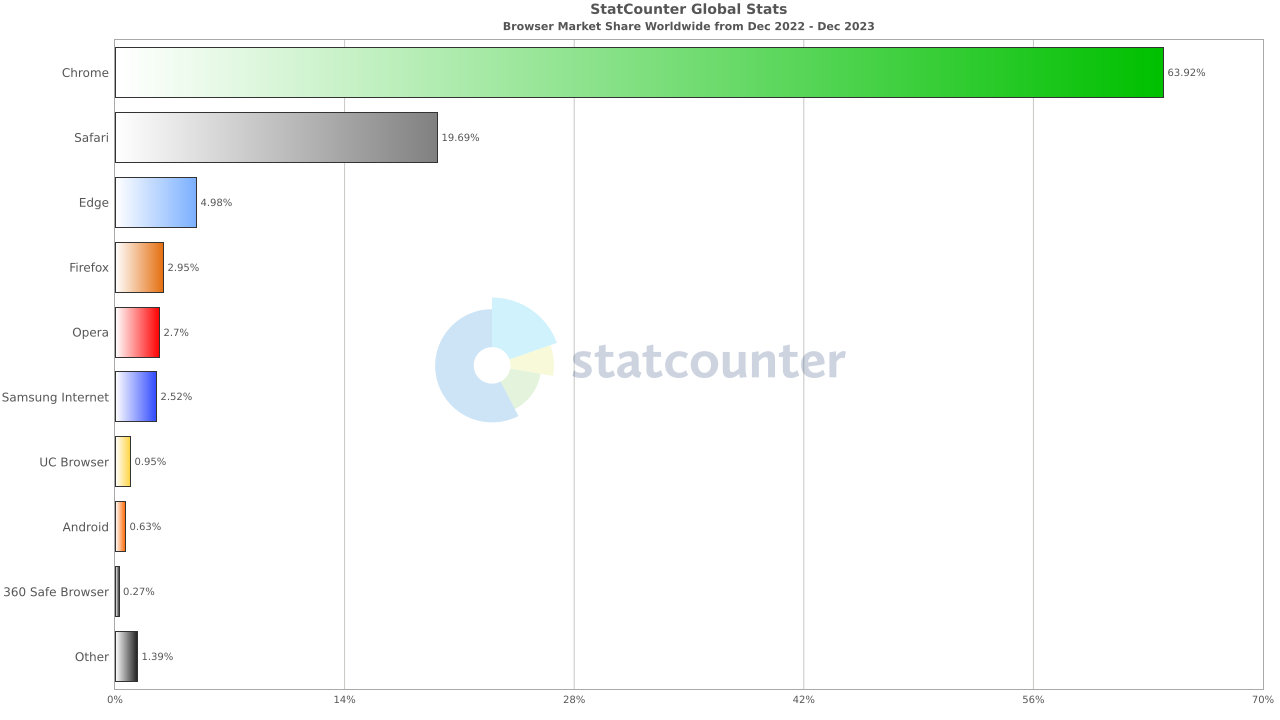
Credit: statcounter.com
However, the results are a bit more balanced in the United States alone. Still, Chrome takes the lion’s share of the market, as about 49.8% of users prefer this browser. Safari is once again second, and it attracts 31.15% of internet users; Edge almost doubles its share with 8.35% of the market, as does Firefox with 4.78. Opera loses the US internet user’s confidence and attracts only 2.8% of all users.
It’s evident that Google’s product is dominating all over the world. There isn’t a single country where Chrome is not the most preferred browser. But why do people prefer it over the more secure Safari or the more lightweight Firefox? Why isn’t Microsoft’s default Edge disregarded in favor of Chrome? Let’s have a more in-depth look at the best browsers one by one.
Chrome
Chrome is by far the most widely used browser in the world. Owning roughly two-thirds of the entire market is formidable indeed. But Chrome is not the most preferred simply because Google recommends it. True, that has its weight, but the fact is that Chrome has an exceptional design that focuses on user experience. But that’s just the tip of the iceberg.
Pros
- High-speed browser – As we’ve often discussed, today’s internet user doesn’t have 30 minutes to open a single picture as we did in the 1990s. No, today, speed is everything. And when it comes to speed, no one is better than Chrome. This is essential when streaming or watching videos. Google’s browser reduces lag and loads websites faster due to its programming.
- Gorgeous design – Yes, having a good-looking design is not everything, but come on. No one wants to surf in something that’s a flash from the dawn of the internet. Chrome’s design is predominantly driven by user experience. Most users find it quite effortless to navigate. All menu tabs are tucked away in the settings, which unobtrusively lay at the top right corner. And best of all, there is only one search bar, which doubles as an address bar and a search bar. This helps immensely if you make a mistake in typing the address, as Chrome won’t show you the dreaded 404 page or something of the sort but will redirect you to Google, where you will find precisely what you are looking for.
- Safety – Chrome has an array of safety features that ensure your browsing won’t lead to unnecessary risks for your computer. The browser will show you if the website has an SSL certificate. Furthermore, it will protect you from downloading malware on your computer or cleaning up suspected malicious files.
- Sync across devices – If you work on multiple devices, you can sync up your Chrome and work from every device you want without interruptions or need to open the same bulk of tabs.
- Extensions – The extensions are probably the best part of Chrome. This browser has an entire library of cool features you can add if you want to. Blocking ads, checking grammar, anything really. The library has hundreds, if not thousands, of extensions at your disposal to make your user experience even greater.
Of course, despite Chrome’s superiority in many fields, it still has some work to do regarding some aspects.
Cons
- Questionable user privacy – This is the big one that deters many from joining the rest of the world in using Chrome. Actually, Google has been sanctioned multiple times in Europe for collecting and using user’s data without their consent. How else do you think Google gathers enough information on what people like or dislike, how long they stay on your website, or what pathways they take to get there? Yes, if you value your privacy above all, Chrome is probably not the best choice.
- Heavy resource user – The other downside is that Chrome is an extremely heavy user of CPU and RAM. This matters little if you only use Chrome. But if multiple applications are opened, and your machine is not that powerful, Chrome will occupy the entire memory, and all your other applications will either lag or freeze.
Safari
Next on everyone’s list, including ours, is Safari. Safari is a great browser if you are an Apple lover, and not so much if you have any other device that you want to use. Still, this browser confidently takes about a fifth of all internet users, so let’s have a look at why.
Pros
- Extremely efficient – This is hands down the most efficient web browser out there, with lower resource consumption than any other on our list. The developers at Apple have created this browser with their hardware in mind, so it operates as part of the ever-growing Apple digital ecosystem.
- Top-level security – Being part of the Apple digital environment, it’s safe to say that this browser’s security is unmatched. Apple prides itself on personal data protection and its tough security. No wonder even the US president uses their products. Now, whether he uses Safari per se is hard to tell, but it’s clear that Apple products and security go hand in hand.
- Secured privacy when browsing – When it comes to security, that includes the privacy protection of each user. Safari uses a built-in privacy tool that prevents web trackers. Moreover, the browser utilizes a Privacy Report tool, which prevents cross-website tracking without influencing the website’s functionalities. This allows you to surf without wondering who’s watching your every move.
- Supreme usability – As part of the Apple universe, Safari is seamless to use if you are used to Apple’s OSs. It is familiar, easily navigable, and beautifully minimalistic.
Let’s not forget, however, that Apple products don’t play particularly well with others.
Cons
- Not working with other OSs – As usual, integration with other OS was not at the top of Apple’s mind when they created Safari. Thus, Android or Windows users can’t use the browser, which is a shame.
- Limited extension availability – That’s the other thing. As Apple rarely trusts third-party developers, Safari’s extension library is more like a small bookcase. In this regard, it can’t compare with the rest of our entries.
Edge
Edge is the default web browser for all Microsoft OS users, which are most of them. Still, Edge is mainly used as a tool to download Chrome and be done with it. However, especially in the US, there is a massive number of users who actually prefer Edge over any other browser. That’s not surprising, seeing how long this browser has come since its inception.
Pros
- Highly customizable – Edge is probably the most customizable browser of them all, as it offers a lot of options to make the browser your own. The home page allows you to receive news, get quick access to products, or see the current stock market or weather. It also gives you quick access to games, music, video, traffic information, and anything in between.
- Tracking prevention – Edge lets you decide how much you’d want to be followed online. It offers you three levels of tracking prevention, each restricting a different group of trackers that follow your every move.
- Massive library of extensions – As Edge uses Chromium as a base, it can implement all Chromium-based extensions, making its library just as big as Chrome’s. However, Microsoft has developed some additional add-ons that can be used only with Edge. These include some great software like 360 View, OneNote, Web Clipper, and others.
- Extremely lightweight – Though Edge requires at least 1 GB RAM for 32-bit Windows and 2 GB for 64-bit Windows, its usage is significantly lower. In fact, Edge is the best performer in this regard.
Cons
- Speed is not its thing – Unfortunately, the lower consumption translates into much lower speed. Chrome, Firefox, and Safari have much better performance, which probably pushes most users to disregard this otherwise great browser.
- Extremely poor reputation (for now) – The other big problem is Edge’s reputation. As the successor of Internet Explorer, it bears a lot of negatives in the eyes of the users. And although Microsoft is investing heavily in changing this reputation, there is a long way to go until people stop making fun of Edge.
Firefox
Firefox is often the choice of those who refuse to bow down to Google and regard their privacy extremely high. Plus, Firefox does have some pretty sweet advantages over its competitors.
Pros
- Privacy on a new level – Privacy is Mozilla’s unique sales proposition. While other browsers would want you to confirm that you don’t want your data stolen, Firefox takes privacy to a new level. The browser will block any spyware or malware that tries to download in the background while searching at an unsafe website. Furthermore, it will automatically limit third-party tracking abilities.
- Outstanding speed – When it comes to speed, Firefox is on par with Chrome. It is considered even better when it comes to download speed.
- Great extension library – Firefox is the master of extensions. Arguably, it has the most extensive library of extensions among all the browsers. Thus, you can literally find anything you need in their library. Naturally, user experience and customization are also top-notch.
- Minimalistic interface – The design is beautiful, especially with the stylish logo front and center. The homepage is extremely minimalistic, which allows you to concentrate on where you’re going rather than the browser itself.
Naturally, there are some downsides to Mozilla Firefox. Otherwise, why would it be the fourth most preferred browser?
Cons
- Compatibility issues – That’s actually the biggest problem with Firefox. Some web developers disregard Firefox’s unique needs, and some websites do not show as intended on this browser. This leads to loss of functionality and overall user dissatisfaction. Some website owners even suggest to their users to use a different browser so they can experience the website as intended. This is a hard blow against Firefox, indeed.
- Huge RAM consumer – Just like Chrome, Mozilla is a heavy RAM user, and you need a sturdy machine if you want to use the limitless tab options that Firefox offers.
Opera
Opera is the most popular alternative to the mainstream browsers. Furthermore, it is one of the oldest, as the first version of Opera dates back to 1994. Though it has used the Chromium codebase since 2013, Opera is still a unique choice when it comes to internet browsing.
Pros
- Usability on a new level – Opera is truly unique regarding usability. While most browsers try their best to be as minimalist as possible, Opera stands as a beacon of an all-in-one usability paradise. For example, they offer a built-in messenger application, which allows you to receive messages from FB, IG, WhatsApp, Telegram, and VKontakte directly on the sidebar.
- Turbo and Battery saver mode – Opera offers two unique modes to improve the user’s experience. Turbo Mode allows users with slower internet to have their connection speed increased. Unfortunately, they don’t work with encrypted websites, which makes it a bit useless nowadays. On the other hand, the Battery saver mode is a goldmine for those who have time to spare and want to keep their battery alive longer.
- Build-in privacy feature – Opera is a great choice for those users who prefer to stay anonymous. The browser offers an array of built-in privacy features like tracker blocker, ad blocker, cookies blocker, and others.
- Integrated VPN – To top it all off, Opera offers a free built-in VPN, which offers additional privacy protection to its users. See why PrivacyJournal recommends these best VPN services.
Cons:
- Slower than its main competitors – The biggest problem with Opera is its speed. It simply can’t compare to other browsers on this list. Still, that doesn’t mean a website takes ages to load, but the time difference is notable.
- Bugs and breakdowns – Furthermore, users often experience bugs and breakdowns, which can be pretty frustrating. Despite the excellent support, this problem is a considerable drawback.
- Not a high priority among web developers – Another significant downside is that developers often forget to test their websites on Opera. Thus, some websites appear broken when opened on this browser.
Which one should you use?
So, now that you have the pros and cons of the most popular web browsers, you can choose your priorities. Chrome is, without a doubt, the best choice if you have various devices, not all of which use IOS or Mac. However, with Chrome, you compromise on your privacy. On the other hand, if you are an Apple fan, Safari is the safest bet, as it is built precisely for you.
Firefox is an excellent choice for those who seek the Chrome experience, yet with far fewer privacy intrusions. At the same time, Edge is for those who prefer a highly customized home page where they can access the most important information without ever clicking.
Finally, Opera is the odd choice for those who want to be outside the mainstream and experience a new kind of user experience.
What you will choose when browsing the internet depends entirely on you.
On the other hand, as a website owner, you must optimize your website for every browser. Even though Opera has only 2.9% of the market, they still represent several million people who may be interested in your products. So make sure to accommodate all of them. And yes, these browsers may be a bit sluggish, but if you have top-of-the-line hosting with lightning-fast loading speed guaranteed, having the micro delays on Opera and Edge will not hinder your success.
HostArmada offers precisely this – fast, secure, and reliable hosting for your website. On top of the lightning-fast speed, we have robust security features and offer 99.9% guaranteed uptime.
So, if you are a web developer, check out our offers and make your business twice as reliable.