Tips / Sunday January 11, 2026
Web Crawler Management: Identify, Allow, and Control Web Bots

Web crawler traffic directly affects how your website is indexed, how much server load automated requests generate, and how exposed your infrastructure is to abuse. Without active management, beneficial crawlers can be slowed or blocked, while aggressive or malicious bots consume resources and create risk. This article focuses on identifying crawler activity and applying practical controls so trusted bots can operate normally while unnecessary or harmful traffic is limited or stopped.
What Are Web Crawlers
Before your website ever appears on a search results page, something has to find it first. That job belongs to web crawlers. These little bots are automated programs created by search engines and digital platforms to explore and catalog the internet. They travel from link to link, collecting information about each page they encounter. The data they gather helps search engines decide what your site is about and where it should appear in search results.
You can think of crawlers as digital librarians. They don’t visit your website to shop or browse; they come to read, categorize, and make sure your content is stored correctly in the world’s biggest online catalog. When Googlebot, Bingbot, or any similar crawler visits, it notes your headlines, descriptions, and structure so users can later find your pages with the right search queries.
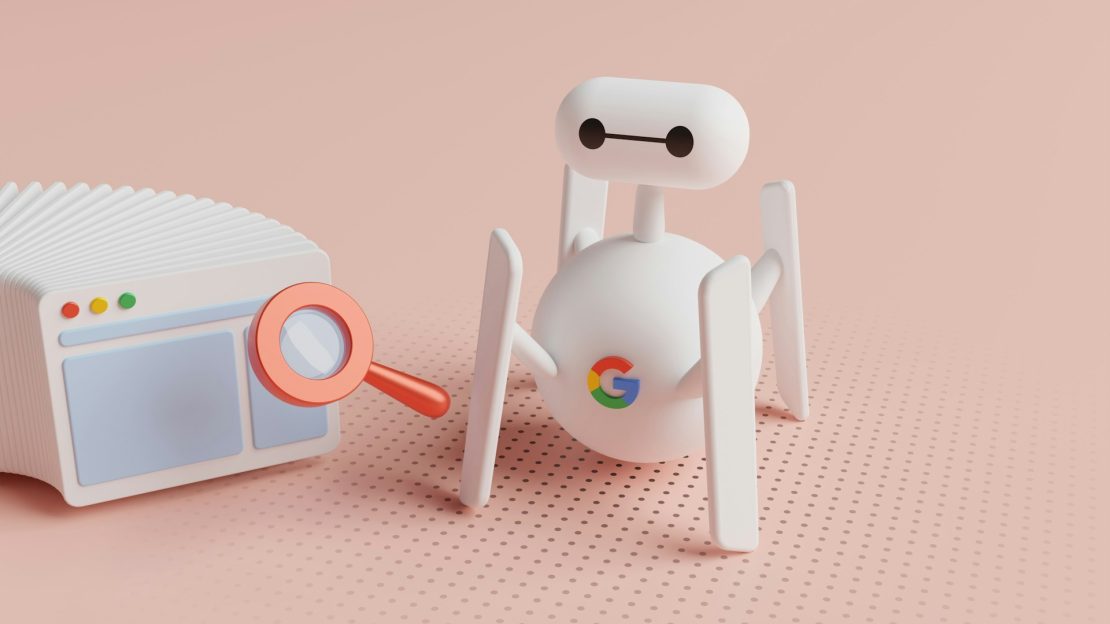
Of course, not every crawler out there has such noble intentions. While most exist to organize and connect, others have different motives, from collecting pricing data to scraping entire articles. That’s why understanding what they are is only half the story. The other half is learning how to guide them, which is exactly what effective web crawler management is all about.
What Do Crawlers Do
The moment a new page goes live, web crawlers start looking for it. They follow hyperlinks, XML sitemaps, or references from other websites, much like a detective following leads to find a hidden address. Every action a crawler takes follows a logical process, designed to collect data efficiently and feed it back to the search engine that sent it.
Here’s what actually happens behind the scenes:
- Discovery. Crawlers start by finding new URLs. They might locate your page through links on other websites, internal site navigation, or your submitted sitemap. This discovery process ensures the crawler knows your content exists.
- Crawling. Once the crawler has a URL, it visits your page, scans the code, and reads the visible content. It checks headings, meta tags, alt text, and links. If your site is easy to navigate and loads quickly, the crawler can move smoothly from one page to another.
- Indexing. After collecting information, the crawler sends everything to the search engine’s database. That’s where your page is categorized and stored with billions of others. Proper structure, relevant keywords, and fast loading speeds help ensure your content is indexed correctly.
- Re-crawling. The web never stops changing, so crawlers return periodically to update their records. When you refresh a product description or publish a new post, crawlers revisit to verify and re-index those updates.
Think of it as a never-ending cycle of exploration and evaluation. Each crawler acts like a courier, picking up packages of information from websites and delivering them back to a central sorting hub where search engines decide what’s important.
Although you can’t change how Googlebot itself works, you can influence what it sees, how easily it moves around your site, and how often it returns. That’s where learning how to control web crawlers starts to make a real difference. When those crawlers understand your content and move through your pages effortlessly, they stop being silent guests and start becoming valuable allies for your visibility and rankings.
Why You Want Web Crawlers on Your Website
Web crawlers are essential because they make websites discoverable and keep online information current. Search engine crawlers enable pages to be found, indexed, and shown in search results, directly influencing visibility and organic traffic. Other legitimate crawlers support uptime monitoring, technical analysis, and data collection that help site owners understand performance, availability, and site structure.
Without crawler access, websites would be harder to discover, slower to update in search results, and more difficult to measure or maintain at scale. For most websites, allowing trusted crawlers is a foundational requirement for visibility, reliability, and ongoing optimization.
Regular crawling leads to faster indexing, which means your updates, new posts, and product pages appear in search results much sooner. For any business that relies on organic traffic, this can mean the difference between being found and being forgotten.
Crawlers also notice who else vouches for you. When other websites link to your pages, it sends a signal of trust and credibility. That’s why maintaining a strong backlink portfolio is essential for SEO. Every legitimate link tells search engines that your site is valuable enough for others to reference, encouraging crawlers to visit more often and treat your content as authoritative.
In the end, web crawlers are a vital part of how your website gets seen, recognized, and ranked. And once you understand their behavior, you can guide them to the pages that truly matter. However, as we mentioned, not all crawlers are the same. Understanding what types of crawlers visit your site is the first step to web crawler management.
What Types of Crawlers Are There
Crawlers aren’t all built with the same goals. Some exist to help the web stay organized, while others have their own agendas — collecting data, scraping content, or even probing for weak points. For proper web crawler management, you first must understand who’s visiting you behind the scenes.
Think of it as segmenting your in-store visitors. Some are there to make a review of your business, others will gather information and inform your competitors. The last ones are the troublemakers, who, at best, you will keep outside. That’s the essence of smart web crawler management.
Here’s a quick look at the main types you’re likely to encounter:
| Type of Crawler | Example | Purpose | Risk Level |
| Search Engine Crawlers | Googlebot, Bingbot | Discover and index your pages for search engines so users can find your content | ✅ Safe |
| SEO & Marketing Crawlers | AhrefsBot, SemrushBot | Collect data for keyword analysis, backlinks, and performance metrics | ⚠️ Moderate |
| Social Media Crawlers | Facebook External Hit, LinkedInBot | Generate previews and metadata when users share your links | ✅ Safe |
| Commercial & Data Crawlers | PriceSpider, Amazonbot | Scan product details or prices for market analysis and comparison tools | ⚠️ Moderate |
| Malicious or Scraper Bots | Unknown or fake user agents | Copy content, spam forms, or look for vulnerabilities | ❌ High |
Search engine crawlers like Googlebot are your allies. They make sure your products, articles, and pages are discovered and indexed correctly. SEO and analytics bots such as Ahrefs or Semrush don’t influence your rankings directly, but they provide valuable insights into how others see your site and how your backlink strategy performs.
Social media crawlers handle the previews you see when someone shares your link on Facebook or LinkedIn. Commercial crawlers often come from legitimate companies but can overload servers if they visit too frequently. Malicious bots, however, are the ones to watch out for. They copy, spam, or attack your site, often ignoring any crawling rules you set.
When you understand which type of crawler is visiting, you can start deciding how to treat them. Some deserve open access; others need restrictions.
Knowing when and how to control web crawlers is what separates a well-managed website from one that’s constantly fighting for stability.
The Problems Caused by Uncontrolled Crawlers
When crawlers aren’t managed properly, they can turn from helpful assistants into silent saboteurs. Most website owners only notice the symptoms: pages taking longer to load, analytics that don’t make sense, or sudden dips in search visibility. The truth is, unregulated bot activity slowly eats away at your site’s performance, security, and SEO.
Wasted Crawl Budget and Missed Indexing Opportunities
Search engines allocate each site a limited “crawl budget,” meaning only a certain number of pages are scanned per visit. When that budget is spent on unnecessary pages—like tag archives, duplicate URLs, or outdated content – essential pages go unseen. For a business, that means new offers or blog posts can take weeks to appear in search results. This often ties back to common SEO mistakes, such as weak internal linking or unoptimized structure. Effective web crawler management helps ensure that the right pages get attention first, maximizing visibility where it counts.
Server Overload and Performance Drops
Too many bots hitting your website at once can drag down your entire hosting environment. If crawlers repeatedly request large files or non-essential directories, they compete with real visitors for bandwidth and server resources. The result is slower loading times, reduced uptime, and frustrated customers who will most likely never return. For smaller sites, aggressive crawling can even trigger temporary outages. Learning to control web crawlers by setting crawl-delay rules or limiting access to heavy sections of your site keeps your visitors’ experience fast and uninterrupted.
Skewed Analytics and Misleading Data
Every marketing decision relies on accurate data, but uncontrolled bots distort that picture. They can inflate pageviews, lower conversion rates, and make it seem like you’re attracting massive traffic when, in reality, most of it isn’t human. This can send you chasing the wrong keywords or redesigning pages for audiences that don’t exist. Clean analytics tell you what real users do; letting bots pollute your reports is like basing a business strategy on fake customers. Managing crawler activity means your data reflects genuine engagement, not artificial noise.
Security and Content Scraping Risks
Not all crawlers come with good intentions. Some are built to scrape your content, copy your products, or search for weaknesses in your site’s code. They can replicate your articles on other websites or overload login forms in brute-force attacks. For businesses, this means stolen work, reduced search credibility, or even downtime. Security tools, firewalls, and proactive web crawler management limit access for these bad actors while allowing trusted bots (like Googlebot) to do their jobs safely.
Left unchecked, crawlers can cost you ranking positions, slow down your visitors, and distort how you see your own performance. But before you can fix these problems, you first need to know who’s responsible.
How to Find Out Which Crawlers Visit Your Website
Knowing that crawlers can affect your SEO, speed, and security is one thing. Finding out which ones are actually visiting your website is where real web crawler management begins. Most site owners never look behind the scenes, yet that’s where all the clues are — in your traffic logs, analytics, and crawl reports. Once you learn how to read them, you’ll know who’s helping and who’s just taking up space.
Start with Google Search Console. Its Crawl Stats report shows how often Googlebot visits your site, which pages it focuses on, and if there are any issues. This helps you understand whether Google is prioritizing your most valuable pages or wasting time elsewhere.
Next, check your cPanel Raw Access Logs, available on your hosting account. They record every visit, including bots that don’t appear in Google Analytics. If you’re hosting with a provider like HostArmada, you can easily find these logs and identify patterns by IP address or user agent. Spotting unusual activity, like hundreds of visits from the same unknown source, often points to a crawler you might need to restrict.
Finally, you can use third-party tools like Ahrefs, Screaming Frog, or AWStats to analyze traffic more deeply. The goal isn’t to block everything that looks unfamiliar, but to learn who’s walking through your digital front door. Once you know that, you can control web crawlers more strategically, allowing the good ones in and filtering out the rest.
Understanding who visits your website is the first step in using those visits to your advantage. The trick, however, is to turn these bots from random guests into loyal partners that actively improve your visibility.
How to Make Crawlers Work for You (Step-by-Step Guide)
You’ve identified who’s visiting. Now it’s time to influence what they see and how efficiently they move. Thoughtful web crawler management turns random bot visits into reliable discovery, faster indexing, and stronger rankings. Follow the steps below like a site tune-up that you repeat regularly.
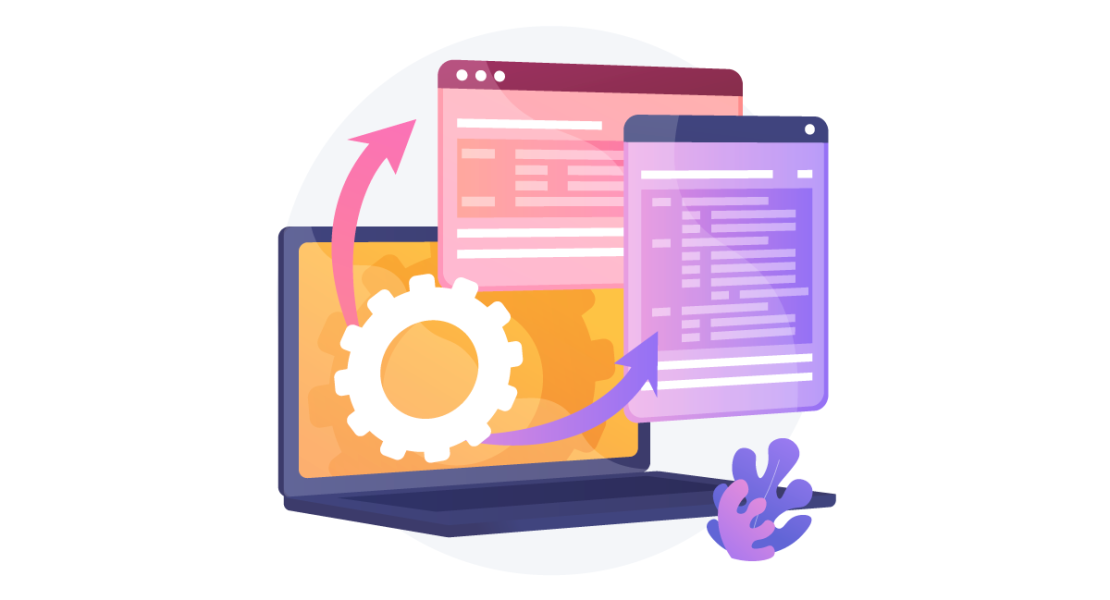
Step 1: Clean Up Your Site Structure
A clear structure helps crawlers understand what matters most and where to go next.
- List your cornerstone pages and map every key supporting page to them.
- Keep menus shallow and logical, no dead ends.
- Use short, readable URLs that mirror your content hierarchy.
- Link to your cornerstone pages from related posts and product pages.
- Add breadcrumbs so crawlers and users can trace the path back.
- Fix orphan pages by linking them from at least one relevant page.
- Remove thin or duplicate pages from navigation to reduce noise.
Step 2: Optimize Loading Speed
Fast pages get crawled more often and more deeply. Speed also improves user experience.
- Enable a web cache to serve repeat requests quickly.
- Compress and resize large images before upload.
- Minify CSS and JavaScript to reduce file size.
- Use lazy loading for images and embeds.
- Add a CDN to shorten the distance between servers and visitors.
- Keep plugins lean and updated to avoid slow, chatty pages.
Step 3: Use Updated Sitemaps
Sitemaps are your official guide for crawlers. Keep them clean and current.
- Generate an XML sitemap that includes only canonical, indexable URLs.
- Exclude parameters, paginated archives, and search result pages.
- Submit the sitemap in Google Search Console and verify the status.
- Regenerate sitemaps automatically when you publish or update content.
- Include lastmod dates so crawlers know what changed and when.
- Check the sitemap for 404s or redirects and fix them quickly.
Step 4: Fine-Tune Your WordPress SEO Settings
Correct platform settings remove crawl waste and highlight priority pages.
- Set clean permalinks that reflect your content structure.
- Ensure “Discourage search engines” is off for live sites.
- Noindex low-value pages such as internal search results or thin archives.
- Decide how you use categories and tags, then keep them tidy.
- Disable media attachment pages that create duplicate content.
- Use a reputable SEO plugin to manage canonicals and indexing rules.
- Review your WordPress SEO settings twice a year to keep pace with site changes.
Step 5: Monitor and Adjust Regularly
Crawlers respond to signals over time. Keep an eye on behavior and refine.
- Review Search Console Crawl Stats monthly to spot trends.
- Track time-to-index for new posts and important updates.
- Scan raw access logs for unusual user agents or bursty request patterns.
- Compare crawled pages with your priority list to catch gaps.
- Update internal links to lift pages that deserve more attention.
- If a bot overloads your server, control web crawlers with rate limits or targeted blocks and then remeasure.
When you apply these steps, web crawler management becomes a habit rather than a one-time fix. Structure, speed, clean sitemaps, tuned settings, and steady monitoring work together to guide the right bots to the right pages at the right time.
A well-tuned site welcomes helpful crawlers. The next step is protecting that progress with precise controls that keep visibility high without risking your rankings.
How to Control Web Crawlers Without Harming SEO
Smart web crawler management isn’t about shutting bots out. It’s about deciding who gets through the door, when, and where they can go. Think of it as setting store hours for your digital business. You’re not rejecting customers, just making sure the right ones come in at the right time. Too many restrictions can bury your best pages, while too few can let harmful crawlers eat up resources or data.
Setting Rules with Robots.txt
The robots.txt file acts like a doorman at your site’s entrance. It gives clear instructions to crawlers about which parts of your website they’re allowed to visit. Use it to block sensitive or unnecessary areas such as admin folders, cart pages, or staging environments.
- Do allow: your core pages, blog posts, and product listings.
- Do disallow: private directories, duplicate archives, and test content.
- Don’t block: essential assets like CSS or JS files, which help Google render your pages correctly.
Misusing robots.txt can make valuable pages invisible to search engines, so always double-check before saving changes.
Using Meta Directives for Page-Level Control
While robots.txt works at the site level, meta directives let you fine-tune individual pages. The noindex and nofollow tags tell search engines what to ignore.
- Add noindex to low-value pages such as internal search results or thank-you screens.
- Use nofollow on links that don’t pass authority, like login pages or affiliate URLs.
Imagine you’re guiding a tour through your store. Meta directives are the signs saying “Staff Only” or “Do Not Enter.” They keep crawlers focused where you want visibility while keeping private spaces private.
Managing Crawl Frequency and Access
If you notice performance issues or spikes in bot traffic, you can control web crawlers by adjusting how often they visit.
- Use the Crawl-delay directive (for bots that support it) to slow down visits.
- Limit access to resource-heavy folders through hosting rules.
- Employ firewalls or rate-limiting tools to manage aggressive bots.
Picture your website as a delivery hub. You can schedule deliveries throughout the day instead of letting every truck arrive at once. The result is smoother operation and less stress on your servers.
Avoiding Common SEO Pitfalls
One of the biggest mistakes website owners make is overprotecting their sites. Blocking too many pages or directories can hurt rankings and discovery.
- Don’t disallow your sitemap or blog sections.
- Avoid global noindex rules that hide large content categories.
- Test your robots.txt and directives using tools like Google Search Console before publishing changes.
The best approach is balance. Controlling crawlers is about shaping their path, not closing doors. Done right, it keeps your site healthy, visible, and optimized for the right kind of traffic. The next step is learning which tools can help you manage that balance more effectively, consistently, and at scale.
Tools and Techniques for Effective Web Crawler Management
Even the best crawling strategy needs monitoring. You can fine-tune your sitemap, structure, and speed, but unless you know how crawlers behave, you’re flying blind. Smart web crawler management means watching how bots interact with your website and making adjustments before problems appear. The right tools act like security cameras and dashboards combined, showing you who’s visiting, how often, and what they’re doing.

Google & Search Engine Tools
Start with Google’s own ecosystem. Google Search Console is your primary source of truth for crawl data. Its Crawl Stats report reveals which pages Googlebot visits most often, how many requests it makes daily, and whether there are errors. The URL Inspection tool also shows when a page was last crawled and if it’s indexed.
For Bing, Bing Webmaster Tools provides similar insights, offering crawl control and indexing feedback. These reports help you verify that search engines are seeing your most important content, not wasting effort on unimportant URLs.
Hosting-Level Monitoring Tools
Your hosting control panel offers one of the most direct ways to observe bot activity. Access logs, error logs, and traffic analytics reveal patterns that search console reports can’t. With most reliable web hosting providers, you can open Raw Access Logs in cPanel to see every visit by IP or user agent, including aggressive or fake bots.
Monitoring at the server level allows you to control web crawlers that ignore robots.txt by setting limits, blocking IPs, or throttling frequent offenders. It’s the fastest way to catch unusual activity before it becomes a resource problem.
Third-Party & Professional Platforms
External tools give a broader perspective on how crawlers interpret and value your site. Ahrefs and Semrush simulate how search engines crawl your pages, highlighting broken links, redirects, and indexing gaps. Tools like Screaming Frog mimic crawler behavior locally, letting you audit technical SEO from your desktop.
Pair these with SEO audit tools that test loading speeds, metadata quality, and crawlability. Together, they form a real-time feedback system for both human and bot visitors, ensuring your site performs well under constant crawler attention.
When used together, these tools create a clear picture of crawler health. You’ll know which bots to welcome, which to restrict, and how to maintain that balance over time. But effective tracking is only half the story. Next, we’ll explore how to keep your site accessible to good bots while protecting it from those that mean harm.
Balancing Accessibility and Security
While crawler access is necessary, it must be controlled. Not all crawlers provide value, and some generate excessive traffic, scrape content, or attempt to exploit vulnerabilities. If left unmanaged, this activity can increase server load, distort analytics, and introduce security risks.
Effective crawler management focuses on selective control. Trusted crawlers should be identified and allowed to operate normally. High-volume or non-essential crawlers should be limited to prevent resource abuse, and malicious or abusive bots should be blocked at the server or firewall level. This approach preserves the benefits of crawler access while reducing performance impact and security exposure.
Practical Crawler Control Examples
Effective crawler management is not about blocking everything aggressively. It’s about applying the right control at the right layer, allowing trusted crawlers to operate efficiently while preventing unnecessary load or abuse. Here are some of the practical crawler control examples:
Rate-Limiting
Rate limiting is most effective for crawlers that provide some value but generate excessive traffic.
- Low-impact crawlers (SEO tools, research bots):
Limit to 1–2 requests per second per IP - Medium-impact commercial crawlers:
Limit to 5–10 requests per minute - Unknown or unverified crawlers:
Apply aggressive limits or temporary blocks until behavior is understood
If a crawler causes sustained spikes in CPU usage, request queues, or response times, limits should be tightened regardless of its stated purpose.
robots.txt vs Firewall Rules
Use robots.txt when:
- You want to guide compliant crawlers such as search engines
- The goal is to prevent indexing or crawling of low-value areas (filters, admin paths, staging URLs)
- Security is not the concern
Use firewall or server-level rules when:
- The crawler ignores robots.txt
- Requests are abusive, high-frequency, or malicious
- You need immediate enforcement rather than advisory instructions
Robots.txt is a communication tool, not a protection mechanism. It should never be relied on to stop unwanted or harmful traffic.
When Blocking by IP Is Not Enough
Blocking by IP alone is often insufficient in modern crawler management.
- Many bots rotate IPs or use large cloud provider ranges
- Malicious crawlers frequently spoof User-Agent strings
- Blocking shared IPs can accidentally affect legitimate traffic
In these cases, behavior-based controls are more effective, such as:
- Request rate patterns
- Accessing non-existent or sensitive paths
- Repeated failed authentication attempts
Combining IP reputation, rate limits, and request behavior provides more reliable control than static blocks.
What Are LLM Crawlers?
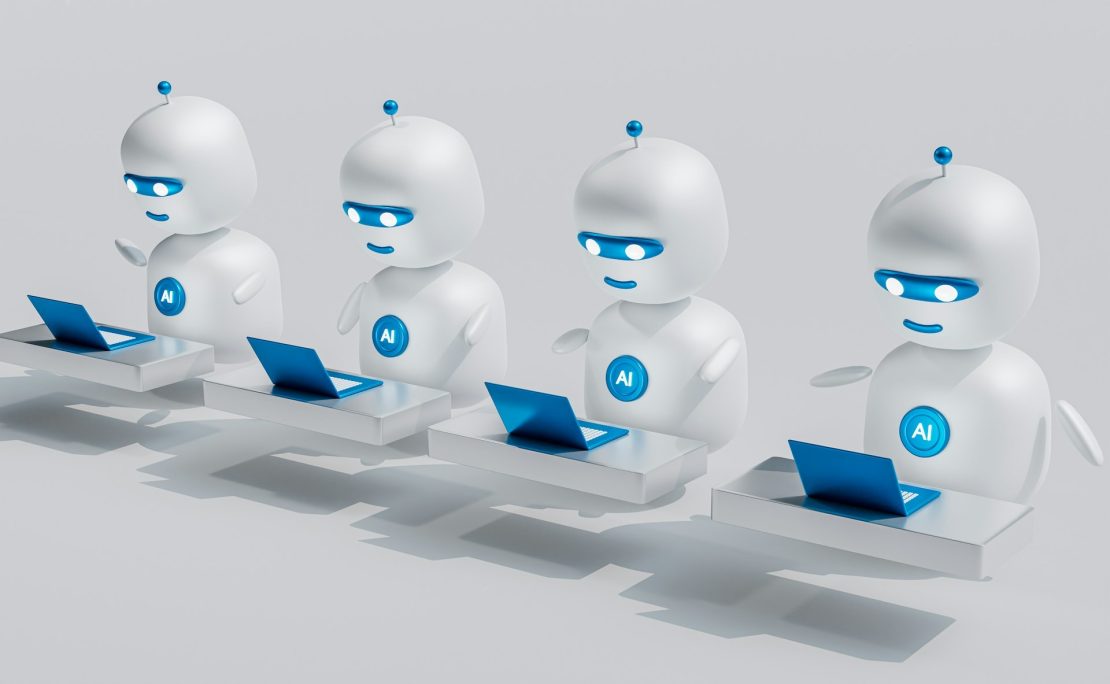
Over the last few years, a new type of visitor has started showing up in website logs: Large Language Model (LLM) crawlers. Unlike Googlebot, which indexes your content so users can find it, these bots collect information to train artificial intelligence systems. They belong to companies that build AI models capable of generating text, answering questions, or summarizing web content. Examples include GPTBot from OpenAI, CCBot from Common Crawl, Amazonbot, and Google-Extended.
Think of LLM crawlers as researchers borrowing books from every library in the world to create their own collection of summaries. Traditional search crawlers act like librarians, making books easier to find but leaving them intact. LLM crawlers, on the other hand, read the books to learn from them, then produce new material based on that knowledge.
For website owners, this raises both opportunities and concerns. On one hand, your content contributes to innovation and visibility across new platforms. On the other hand, you lose control over how your material is used and whether you receive any credit for it. Some site owners see increased brand exposure when their information influences AI results, while others prefer to block these bots entirely to protect intellectual property.
The good news is that you can apply the same principles you use to control web crawlers in general. You can block LLM crawlers in your robots.txt file or selectively allow them if you see value in participation. Ultimately, it comes down to deciding how you want your content represented in the evolving digital ecosystem. Effective web crawler management isn’t just about SEO anymore. It’s about protecting your work while shaping how your voice contributes to the next generation of technology.
A Clear Approach to Managing Web Crawlers
Effective crawler management starts with understanding intent and acting accordingly. Search engine crawlers and verified monitoring bots should be allowed access to relevant parts of your website, as they are essential for indexing, visibility, and availability checks. These crawlers should not be restricted beyond standard crawl guidance.
Commercial SEO tools and data crawlers should be monitored or rate-limited, not blocked by default. While they can serve legitimate purposes, they often generate high request volumes that can strain server resources. Applying reasonable limits helps preserve performance without cutting off useful access entirely.
Malicious, abusive, or deceptive crawlers should be blocked outright. This includes scrapers, credential-stuffing bots, and crawlers that ignore crawl rules or exhibit harmful behavior. These bots provide no value and should be stopped at the firewall or server level to protect performance, data, and security.
How HostArmada Helps You Manage and Control Web Crawlers
In the end, every website’s performance depends on how well it welcomes the right visitors and keeps out the wrong ones. That balance starts with understanding crawlers, but it’s maintained through the strength of your hosting. With HostArmada, the foundation is built for reliability, speed, and control — everything you need for smooth, secure, and efficient web crawler management.
HostArmada’s cloud infrastructure is designed for stability. Its SSD and NVMe-powered servers provide lightning-fast response times that help search engine bots crawl more efficiently and index your content faster. Paired with a 99.9% uptime guarantee, this consistency means your website is always available when legitimate crawlers visit, keeping your visibility steady and predictable.
Security and control are equally important. HostArmada’s hosting environment includes ModSecurity, advanced firewalls, DDoS protection, and customizable IP blocking to control web crawlers that overstep their limits. You can access real-time analytics and raw logs via cPanel, enabling you to monitor bot activity with precision. And with the 24/7 support team always on call, you never face a performance or crawling issue alone.
Fast, secure, and stable, HostArmada gives you the confidence to focus on content while it handles the rest. So, check out our hosting plans and pick the one that will best fit your needs.
FAQs
No. While search engine crawlers are essential, other crawlers such as monitoring or analytics bots may provide value. The better approach is selective control rather than blanket blocking.
No. Robots.txt only provides instructions to compliant crawlers. Abusive or malicious bots should be controlled using server-level or firewall rules.
Yes, if applied incorrectly. Search engine crawlers should be excluded from aggressive rate limits to avoid crawl delays or indexing issues.
Crawler activity should be reviewed regularly, especially after site changes, traffic spikes, or performance issues. Ongoing monitoring helps detect problems early.