What Is a Web Crawler?
7 minutes reading
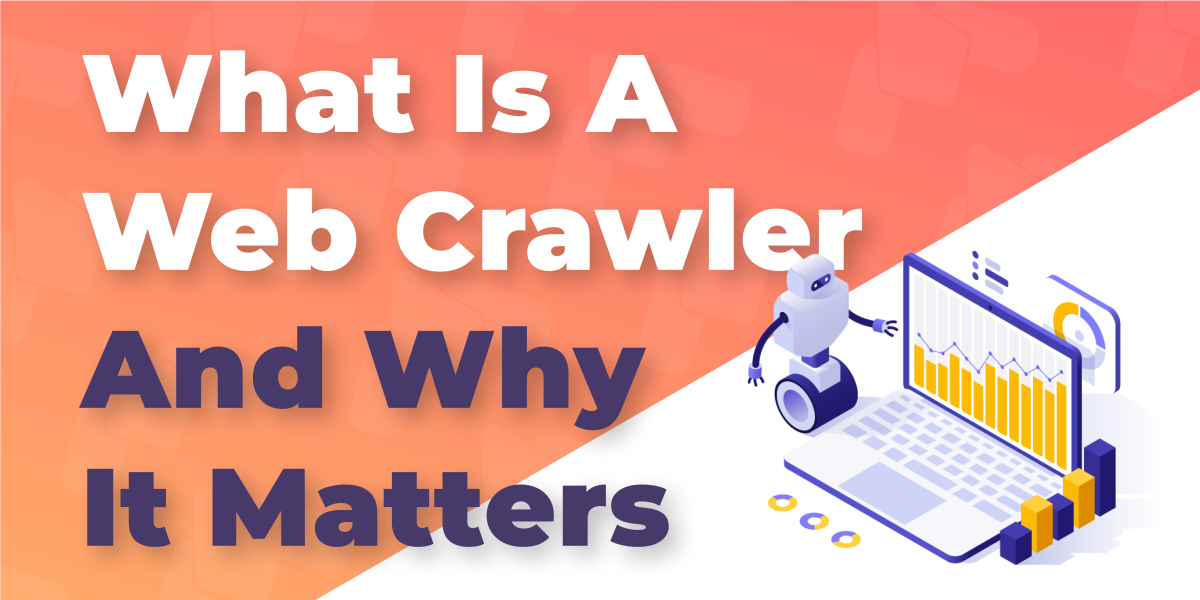
Long before your first customer or reader lands on your homepage, another kind of visitor has already been there. These quiet guests move fast, follow every link, and read every line of code. They don’t buy products or leave comments, but their visits decide whether anyone else ever finds you online.
Web crawlers are like early-morning inspectors walking through a store before it opens. They scan each aisle, note what’s on the shelves, and record it in a massive catalog so shoppers later know where to look. On the internet, those inspectors are called web crawlers. They are automated bots that discover, read, and organize website content for search engines.
Surprisingly, this process is still a mystery for many small business owners, bloggers, and online store managers. You hit “publish,” but days later, your new article or product page still doesn’t appear in Google’s results. It’s frustrating, especially when you’ve done everything right content-wise.
The truth, however, is that search engines can’t show what they haven’t seen. And if crawlers can’t easily reach or understand your pages, your visibility suffers.
Our experience shows that most indexing problems aren’t about bad content. They are about accessibility. When your site is slow, unoptimized, or poorly structured, crawlers struggle to do their job. But when everything works smoothly, they come, read, and list your pages within hours.
However, before you can make that happen, you need to understand who these digital visitors are and what exactly web crawlers do when they arrive.
What Exactly Is a Web Crawler?
A web crawler works much like the Google Street View car. It drives down every digital street it can find, taking snapshots of websites and mapping the internet so search engines know what exists and where. When your website is well-maintained and easily accessible, the crawler can move without problems, documenting every corner of your website. But if your “street” is blocked by errors, broken links, or poor navigation, or even worse, filled with technical potholes and security barriers, that digital car won’t make it through. And just like a road missing from Google Maps, your pages might never appear in search results.

A crawler, a.k.a “crawler bot” or “search engine spider”, is a program that systematically browses the web and gathers data. It discovers new URLs, reads the content, follows links, and sends all that information back to a central index. This is the master database that powers every search result you see. This automated process is how the internet stays organized, and it’s what ensures new pages get discovered and old ones stay updated.
Among the best-known examples is Googlebot, Google’s own crawler bot. It constantly travels the web, scanning billions of pages daily, checking what’s changed, and updating the search index.
Now, you may think your gorgeously designed website, with vibrant colors and outstanding animation, is quite the catch for Google’s bugs. However, web crawlers don’t care about appearance. At least not as humans do. They care about what’s on the inside. And that’s not a romantic sentiment. They literally read your code and analyze your website’s structure, metadata, and technical foundation to determine whether others should visit it.
Now that you know who these digital drivers are, the next question is why their visit matters and what happens when they can’t reach your website at all.
Why Web Crawlers Matter for Your Website
Think of web crawlers as digital tour guides. They move through the internet, visiting each site, noting what’s on offer, and helping people discover the best places to go. When those guides can easily reach your place, read your menu, and see that you’re open, they’ll recommend you to every hungry traveler. But if your street is filled with potholes, blocked entrances, or missing signs, the guides won’t stop by. Some visitors might find you by accident, but most will never know you exist.
That’s exactly how search visibility works. Crawlers are the ones who decide whether your website becomes part of the searchable web. They scan your content, follow your links, and send that data back to search engines where it’s indexed and made available to users. If your site is fast, secure, and accessible, crawlers will visit often and index more of your pages. If it’s slow or frequently down, they’ll move on and revisit less often, leaving some of your best content in the dark.
Website stability plays a major role here. Frequent downtime or inconsistent loading speeds interrupt the crawlers’ visit, harming your visibility. That’s why uptime isn’t just a user experience issue. It’s an SEO one too.
Crawlers also operate on efficiency. Each has a limited amount of time and resources to explore your site. When your site loads fast, the crawler can scan more pages within its allotted window. That means faster updates, more frequent visits, and better chances for your content to appear in search results.
And just as every city has its own group of guides, the internet has its own. A few famous crawlers shape how the web gets discovered every day.
Common Web Crawler Examples
Now that you know what a web crawler is and why it matters, it helps to recognize the ones visiting your website most often. Think of them as the well-known tour guides of the internet, each working for a different search engine but following a similar route.
Here are a few of the most common examples:
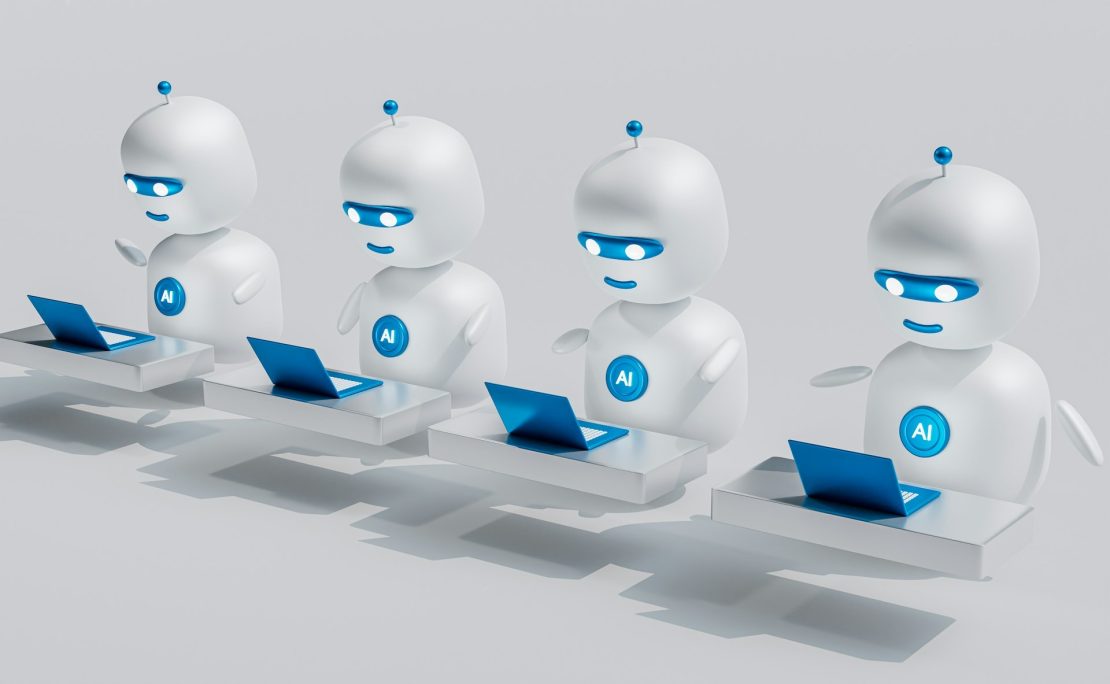
- Googlebot: The most active and recognizable crawler online. It continuously scans billions of web pages to keep Google’s search results fresh, accurate, and relevant. Googlebot visits popular or frequently updated sites more often to ensure their content appears quickly in search results.
- Bingbot: Microsoft’s version of Googlebot. It gathers data for Bing Search and uses its own ranking and indexing systems. Bingbot is also known for following Microsoft’s accessibility and performance standards closely.
- DuckDuckBot: The crawler behind DuckDuckGo, a privacy-focused search engine. It indexes content without tracking users, which makes it popular among privacy-conscious audiences.
- YandexBot: Used by Yandex, the largest search engine in Russia. It focuses on indexing multilingual content and analyzing site structure for regional relevance.
- Baiduspider: Operated by Baidu, China’s leading search engine. It plays a key role in local search results within the Chinese internet ecosystem, which has its own indexing rules and infrastructure.
Each of these crawlers has the same basic mission. They read and record the web so users can find the right information fast.
While legitimate crawlers like these keep the internet running smoothly, many others behave less predictably. That is why preparing your website for all types of visitors is so important.
The Most Common Frustrations Website Owners Have with Crawlers
Most site owners share the same quiet frustration. You pour time and effort into your website, publish something new, and then… nothing. You refresh Google 300 times an hour, but your website is still invisible even months later.
The truth is that even great content can go unseen when crawlers can’t access or understand it properly. Every site faces this problem at some point, and the reasons behind it are often simpler than they seem.
The Pages Don’t Appear On Google
Few things feel worse than seeing your hard work go unnoticed. When your pages don’t appear in search results, it’s often not because your content is bad but because crawlers never indexed it. They may not have found it through internal links, or your site’s structure could have made navigation too difficult. Sometimes the crawler visits but can’t finish scanning due to errors or timeouts. In most cases, a cleaner layout, better links, and a sitemap are enough to help crawlers see what’s already there.

Not Understanding How Crawlers Work
Many people think SEO begins once the content is live, but it actually starts with the crawl. A crawler’s job is to crawl, understand, and list your pages so that later users can find them in search engines. Without that first step, even the best content remains invisible. The process sounds technical, yet it’s simply about accessibility. If your website is open and structured, crawlers can do their job without problems. Once you understand this, SEO becomes far less mysterious and much easier to manage.
Having Slow and Messy Websites
A slow website doesn’t only frustrate visitors. It frustrates crawlers too. Every crawler has a time window to scan your site. If pages take too long to load or links loop endlessly, the crawler gives up and leaves before finishing. When that happens, some pages never make it into the index. Clean navigation, light pages, and fast hosting let crawlers finish the job, helping your website stay visible and up to date.
Not Understanding Robots.txt, Sitemaps, and Crawl Budgets
The jargon around crawling can sound like a foreign language. Robots.txt, sitemaps, and crawl budgets all play important roles. However, they don’t need to be intimidating. A robots.txt file tells crawlers where they can or can’t go. A sitemap shows them what to visit. Crawl budgets simply set limits on how much time and attention your site gets. Understanding these terms makes it easier to control what crawlers see, without diving into complicated settings or code.
Worrying About Bad Bots and Site Security
Bots can’t be good or evil. They are machines, and they do precisely what they are programmed to do. Unfortunately, not only tech giants like Microsoft or OpenAI can create those. There are some bad actors out there who create various bots for malicious purposes.
While it’s natural to worry about them, the solution isn’t blocking all bots entirely. Legitimate crawlers, like those from Google or Bing, are essential for visibility. The real goal is to create a balance where your site stays open for trustworthy crawlers and is protected from harmful ones.
The good news is that all these frustrations have straightforward fixes. Once your site is fast, structured, and accessible, crawlers can do their job properly, and your content becomes visible to the people searching for it.
How to Make Your Website Crawler-Friendly
A web crawler loves an organized, fast, and open website. When your pages load quickly, links connect cleanly, and security is in place, crawlers can explore without hitting roadblocks. The good news is that most improvements are simple and can be done step by step, even if you’re not a developer.
Boost Speed So Crawlers Can Explore More
Speed is the first thing both visitors and crawlers notice. When a page loads slowly, crawlers leave before finishing their scan.
To fix that:
- Compress images and switch to modern formats like WebP.
- Enable caching so your pages load faster on repeat visits.
- Minify CSS and JavaScript to reduce file size.
- Use lazy loading for images and videos below the fold.
Even small optimizations make a difference. A fast-loading site lets crawlers go deeper, scanning more pages in less time.
Secure Your Website with HTTPS
Secure Your Website with HTTPS

Crawlers prioritize security. If your site isn’t using HTTPS, search engines may treat it as untrustworthy.
To fix this:
- Install an SSL certificate.
- Force all URLs to redirect to HTTPS.
- Fix mixed-content errors that load insecure files.
You can easily enable HTTPS through your hosting panel. Once it’s active, both users and crawlers can access your content safely — a small change that builds long-term trust.
Build a Clear Internal Link Structure
Crawlers follow links the same way people follow road signs. When links are clear and consistent, the path through your site is easy to follow.
Here’s how to guide them effectively:
- Link related pages together using descriptive anchor text.
- Keep your most important content within three clicks of the homepage.
- Fix broken or outdated links as soon as possible.
Good linking acts as a navigation system for crawlers, helping them reach every important page and understand how your content connects.
Create and Maintain an XML Sitemap
A sitemap acts as your website’s official invitation for crawlers. It lists every key page and helps bots find new content faster.
To set one up:
- Generate a sitemap using your CMS or plugin.
- Host it at yourdomain.com/sitemap.xml.
- Reference it inside your robots.txt file.
- Update it after major structural changes.
Keeping your sitemap accurate is one of the simplest ways to ensure crawlers always know where to go. For more advanced strategies, you can explore web crawler management.
Keep Your Website Stable and Consistent
Crawlers revisit websites regularly. If your site is frequently down, they stop trying. Reliable hosting, a CDN, and regular maintenance keep your pages online and easy to reach.
- Monitor uptime to detect outages quickly.
- Fix recurring 404 or 5xx errors.
- Avoid long maintenance periods or schedule them during low-traffic hours.
Stable performance keeps crawlers coming back, ensuring your content stays visible and up to date.
When your site runs smoothly, loads quickly, and stays secure, crawlers visit more often and index more content. That steady visibility starts with a hosting foundation that keeps your website fast, reliable, and always ready for discovery.
Why HostArmada Is the Perfect Foundation for Smooth Crawling
Everything a web crawler values, such as speed, stability, and easy access, depends on what powers your website beneath the surface. When your hosting platform delivers consistently fast performance and stays online without interruption, crawlers can move freely, scan deeply, and update your pages with precision. That is where HostArmada quietly makes all the difference.
Our cloud-based infrastructure runs on next-generation SSD storage and LiteSpeed caching. It gives every website the performance edge crawlers need to navigate efficiently. Faster loading times improve user experience and allow search bots to cover more pages in less time. The result is a larger share of your content being indexed with every visit.
Reliability is another key factor. With HostArmada’s 99.9% uptime guarantee, your website remains available whenever crawlers return for updates. That consistency builds trust and shows search engines that your site is stable and worth visiting frequently. Every plan also includes free SSL certificates, built-in firewalls, and DDoS protection, which keep your site safe from harmful bots while remaining open to the legitimate ones that drive visibility.
Smooth crawling begins with a foundation built for performance and security. HostArmada gives your website exactly that. It creates an environment where crawlers never hit a dead end and visitors always find a fast, reliable experience. Check out our hosting plans to see how effortless high performance can be.