The main URLs or web addresses that PrestaShop creates for the pages of your Online Store are good to the point where the customer and the Search Engines will have a slight insight of what the concrete page is all about. However, the addresses are not specific enough to tell the customer what the visited page represents and often those are represented in the so-called machine language that is understated by the webserver only.
There is a way to fix this issue and at the same time to boost the overall SEO rank of the pages your Online Store has. We are referring to the Search Engine Friendly URLs. It means that all the URLs of your Online Store will be transformed into human-readable strings.
For example, URL such as:
https://www.myprestashop.com/product.php?id_product=1
is providing close to none information about the accessed web page. Furthermore, if this page is indexed and presented as a result of Google search, your customers will receive no information about what the product is nor for any of its properties.
Let’s see how the URL will look like after enabling the Search Engine Friendly URLs feature. Once all the configurations are done, the URL will look like this:
https://www.myprestashop.com/example-cup/1-this-white-square-cup-is-just-for-example.
In the second URL, as you can see the categories and the product are presented in plain text right after the domain or in other words in the URI. This provides detailed information about the product and also it is easing the indexation process for the Search Engines.
It is important to know that the Search Engine Friendly URLs are available for activation only with a server setup that supports URL rewriting. The importance of that option is critical when it comes to configuring your store. So let’s go and learn how to benefit your Online Store from configuring the friendly URLs.
In order to configure the Search Engine Friendly URLs for your Online Store, you will have to log in to the Admin panel of Prestashop and from the left vertical navigation menu to look for the “Shop Parameters” option. When you find it, please, click on it. A drop-down menu will appear with the following options:
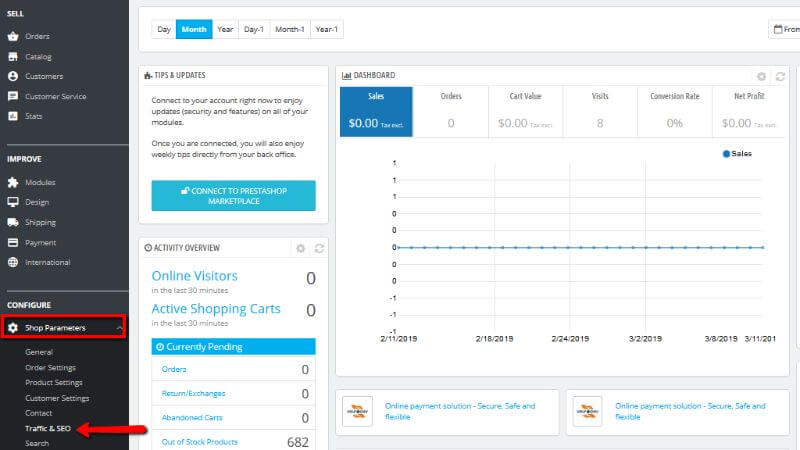

Out of all these options, please, click the “Traffic & SEO” one.
You will be redirected to a page called “SEO & URLs”.

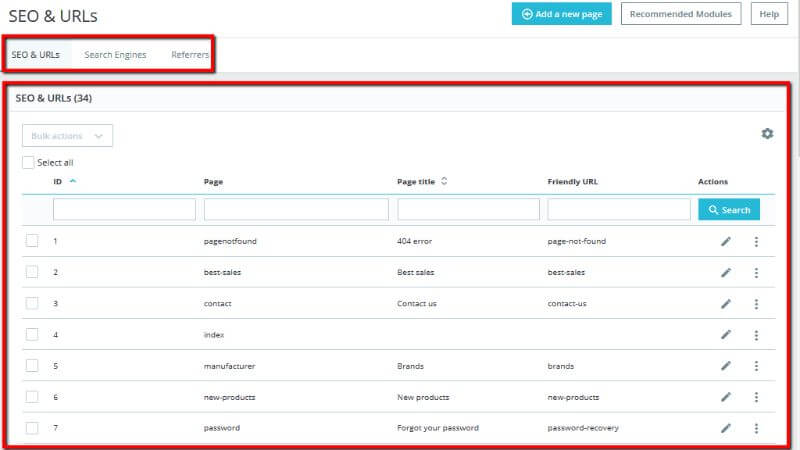
On that page, you will see three tabs, a section with all the already existing URLs for your store and few more sections under the “SEO & URLs” section.
For today’s tutorial, you are going to work with one of the sections on that first tab. By default, you are automatically redirected to that first tab called “SEO & URLs”, so all you have to do is to scroll down until you find the section “Set up URLs”.
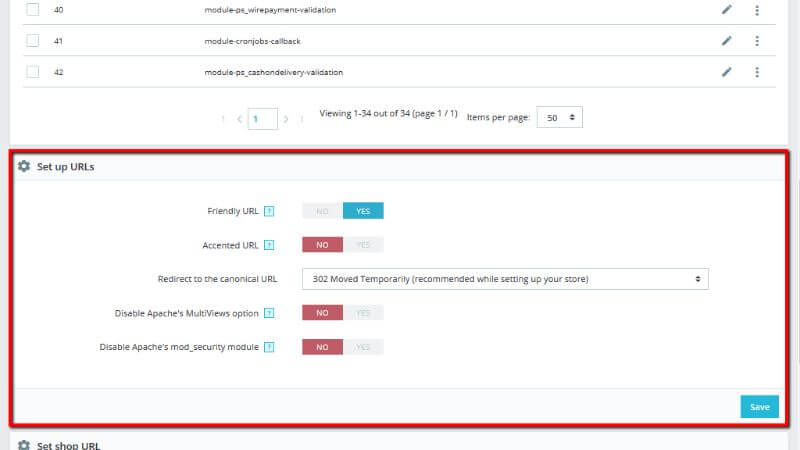
There will be only 5 options that you need to configure in that section. Let’s review those as they follow:
“Friendly URL” - with that option you can enable/disable the SEF URLs for your Online Store. Please, bear in mind, that if your server does not support URLs rewriting setting, leave the “Friendly URL” option to “No”.
“Accented URL” - thanks to that option you can use non-Latin characters if you enable it. It is important to know that if you decide to enable that option and use non-Latin characters, that drops down your SEO rank because it makes it harder for the SEOs to index the content of your store.
“Redirect to the canonical URL” - there might be times in which a given PrestaShop page can have more than one URL. that happens when there are different parameters that need to be considered. Even though different URLs can lead to the same content, this dramatically drops down the SEO rank, because the search engines consider these URLs as spam. To avoid that it is recommended to enable that option.
For your Online Store, you can use the standard rel = “Canonical” link that PrestaShop creates for you. The canonical link indicates which is the one base URL for certain content.
When you reach that option, you will be provided with a drop-down menu. After you click it the following options will appear:
 “Disable Apache's MultiViews option” - Apache web server is the most popular and is the one that most of the web hosts use. The Multiviews is a system with which, if enabled, the webserver might redirect you to a page that it thinks is the best matching language version, but with the same URL. Unfortunately, that may cause trouble to the PrestaShop’s friendly URLs option. This is why you might want to disable that option.
“Disable Apache's MultiViews option” - Apache web server is the most popular and is the one that most of the web hosts use. The Multiviews is a system with which, if enabled, the webserver might redirect you to a page that it thinks is the best matching language version, but with the same URL. Unfortunately, that may cause trouble to the PrestaShop’s friendly URLs option. This is why you might want to disable that option.
 “Disable Apache's mod_security module” - the Apache’s mod_security module is part of the Apache webserver. It plays the role of a firewall, which is protecting your server from intrusions. Please, bear in mind, that it might block some key features of your store, or even create errors in the configuration. This is why it is good in such cases to disable it.
“Disable Apache's mod_security module” - the Apache’s mod_security module is part of the Apache webserver. It plays the role of a firewall, which is protecting your server from intrusions. Please, bear in mind, that it might block some key features of your store, or even create errors in the configuration. This is why it is good in such cases to disable it.
Once you are done with the configuration of the SEF URLs, please, click the “Save” button at the bottom of the section.

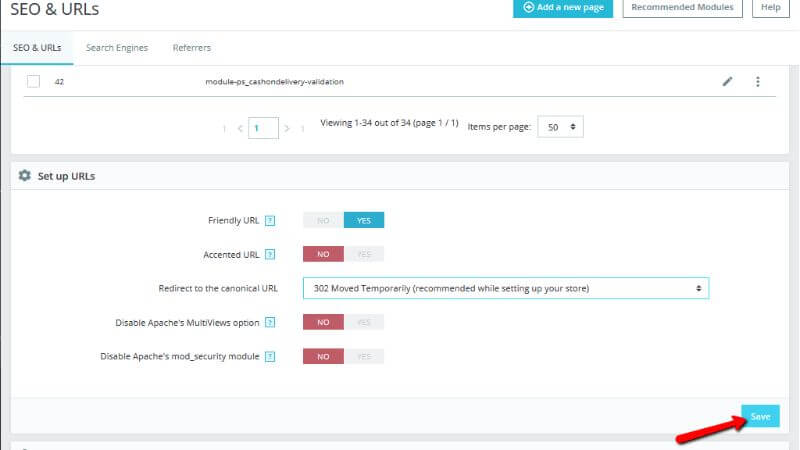
You are all set.
Congratulations! Today you have learned how important role the Search Engine Friendly URLs play for your Online Store and how to configure it.

Sebahat is a young and bright woman who has become an invaluable part of our team. She started as a Customer Care Representative, mastering that role and, along the way, growing into a tech-savvy individual who is well acquainted with every support layer of the company. Driven by her aim to improve our customers’ experience constantly, she is committed to enhancing the extraordinary support we deliver.